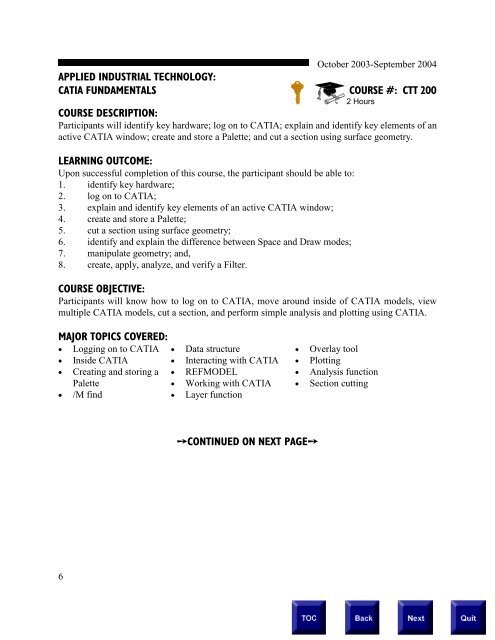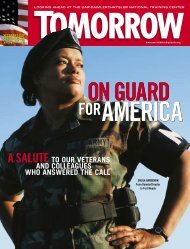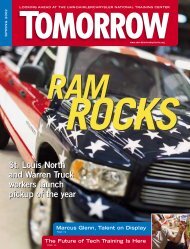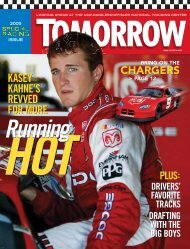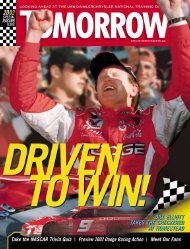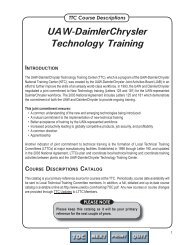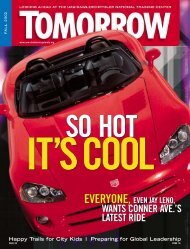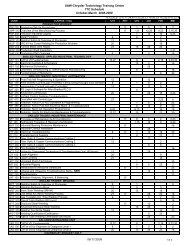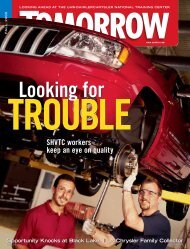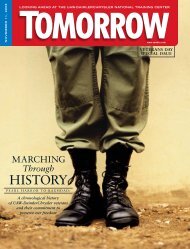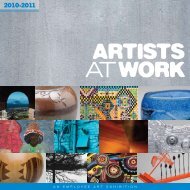Electrical Schematics (EST 100 ... - UAW-Chrysler.com
Electrical Schematics (EST 100 ... - UAW-Chrysler.com
Electrical Schematics (EST 100 ... - UAW-Chrysler.com
You also want an ePaper? Increase the reach of your titles
YUMPU automatically turns print PDFs into web optimized ePapers that Google loves.
$33/,(',1'8675,$/7(&+12/2*<<br />
&$7,$)81'$0(17$/6<br />
October 2003-September 2004<br />
&2856(&77<br />
2 Hours<br />
&2856('(6&5,37,21<br />
Participants will identify key hardware; log on to CATIA; explain and identify key elements of an<br />
active CATIA window; create and store a Palette; and cut a section using surface geometry.<br />
/($51,1*287&20(<br />
Upon successful <strong>com</strong>pletion of this course, the participant should be able to:<br />
1. identify key hardware;<br />
2. log on to CATIA;<br />
3. explain and identify key elements of an active CATIA window;<br />
4. create and store a Palette;<br />
5. cut a section using surface geometry;<br />
6. identify and explain the difference between Space and Draw modes;<br />
7. manipulate geometry; and,<br />
8. create, apply, analyze, and verify a Filter.<br />
&2856(2%-(&7,9(<br />
Participants will know how to log on to CATIA, move around inside of CATIA models, view<br />
multiple CATIA models, cut a section, and perform simple analysis and plotting using CATIA.<br />
0$-25723,&6&29(5('<br />
• Logging on to CATIA<br />
• Inside CATIA<br />
• Creating and storing a<br />
Palette<br />
• /M find<br />
• Data structure<br />
• Interacting with CATIA<br />
• REFMODEL<br />
• Working with CATIA<br />
• Layer function<br />
• Overlay tool<br />
• Plotting<br />
• Analysis function<br />
• Section cutting<br />
Þ&217,18('211(;73$*(Þ<br />
6