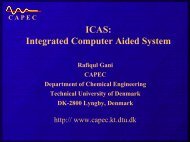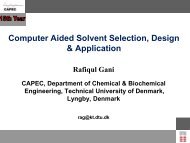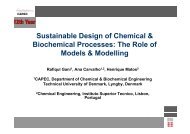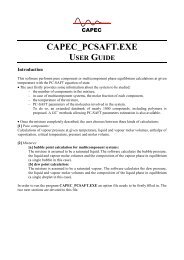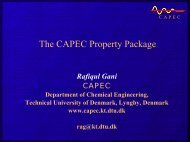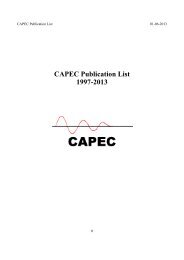ICAS-PAT manual for Design of process monitoring and ... - CAPEC
ICAS-PAT manual for Design of process monitoring and ... - CAPEC
ICAS-PAT manual for Design of process monitoring and ... - CAPEC
You also want an ePaper? Increase the reach of your titles
YUMPU automatically turns print PDFs into web optimized ePapers that Google loves.
Equipments Operations Main stream in Side stream in Main stream out Side stream out<br />
Mixing tank Mixing Mixed media Water Mixed media<br />
Media<br />
Heat sterilizer Heat sterilization Sterilized media<br />
Fermentor Fermentation Ammonia Biomass Air<br />
Air<br />
Figure 8: Input/output in<strong>for</strong>mation to draw the flowsheet (fermentation <strong>process</strong>)<br />
Water<br />
Mixing tank<br />
Heat sterilizer<br />
Ammonia<br />
Fermentor<br />
Air<br />
Media<br />
Air<br />
Mixing<br />
Heat sterilization<br />
Fermentation<br />
Biomass<br />
Figure 9: Generated flowsheet (fermentation <strong>process</strong>)<br />
3.3. Process analysis (Step 3)<br />
The following steps need to be taken in this phase <strong>of</strong> the design procedure (see Figure<br />
10):<br />
3.3.1. Click on the comm<strong>and</strong> button, “List the <strong>process</strong> points”.<br />
3.3.2. Write the path <strong>of</strong> the directory containing the knowledge base (e.g.<br />
D:/<strong>PAT</strong>/knowledge base.xls) in the provided list box (the browse option can be<br />
used to search the file <strong>and</strong> copy the directory <strong>of</strong> file) <strong>and</strong> click on the comm<strong>and</strong><br />
button, “List the variables related to each <strong>process</strong> point”.<br />
3.3.3. Process variables are user specific. Thus, the user has to check each listed <strong>process</strong><br />
variable thoroughly, <strong>and</strong> modify the list if needed (remove the unnecessary<br />
variables from the list, or add extra variables if required. Note that no empty<br />
(blank) cells should be left between the variables).<br />
3.3.4. Write the values <strong>of</strong> the lower <strong>and</strong> the upper operational limit, <strong>and</strong> add the unit <strong>of</strong><br />
each listed variable in the place reserved <strong>for</strong> that in<strong>for</strong>mation. The user can refer to<br />
a data sheet (data_sheet.xls) to access this in<strong>for</strong>mation.<br />
After completing Step 3, click on the comm<strong>and</strong> button “4. Sensitivity analysis” to<br />
proceed to the next step <strong>of</strong> the design procedure.<br />
12