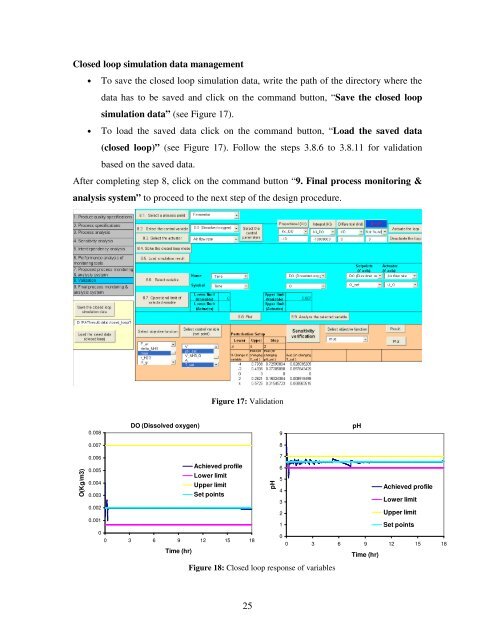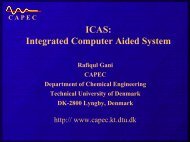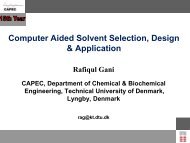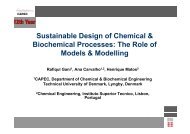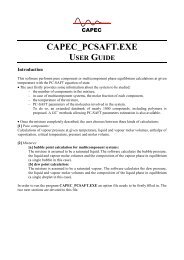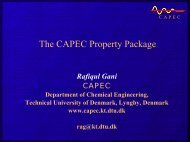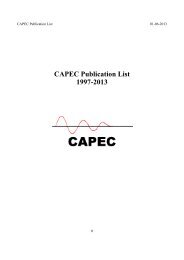ICAS-PAT manual for Design of process monitoring and ... - CAPEC
ICAS-PAT manual for Design of process monitoring and ... - CAPEC
ICAS-PAT manual for Design of process monitoring and ... - CAPEC
You also want an ePaper? Increase the reach of your titles
YUMPU automatically turns print PDFs into web optimized ePapers that Google loves.
Closed loop simulation data management<br />
• To save the closed loop simulation data, write the path <strong>of</strong> the directory where the<br />
data has to be saved <strong>and</strong> click on the comm<strong>and</strong> button, “Save the closed loop<br />
simulation data” (see Figure 17).<br />
• To load the saved data click on the comm<strong>and</strong> button, “Load the saved data<br />
(closed loop)” (see Figure 17). Follow the steps 3.8.6 to 3.8.11 <strong>for</strong> validation<br />
based on the saved data.<br />
After completing step 8, click on the comm<strong>and</strong> button “9. Final <strong>process</strong> <strong>monitoring</strong> &<br />
analysis system” to proceed to the next step <strong>of</strong> the design procedure.<br />
Figure 17: Validation<br />
0.008<br />
DO (Dissolved oxygen)<br />
9<br />
pH<br />
0.007<br />
8<br />
O(Kg/m3)<br />
0.006<br />
0.005<br />
Achieved pr<strong>of</strong>ile<br />
Lower limit<br />
0.004<br />
Upper limit<br />
0.003<br />
Set points<br />
0.002<br />
0.001<br />
0<br />
0 3 6 9 12 15 18<br />
Time (hr)<br />
pH<br />
Figure 18: Closed loop response <strong>of</strong> variables<br />
7<br />
6<br />
5<br />
4<br />
Achieved pr<strong>of</strong>ile<br />
3<br />
Lower limit<br />
2<br />
Upper limit<br />
1<br />
Set points<br />
0<br />
0 3 6 9 12 15 18<br />
Time (hr)<br />
25