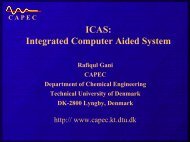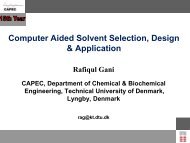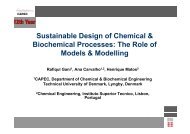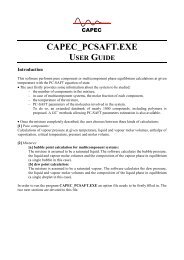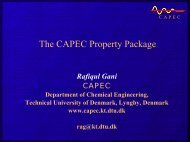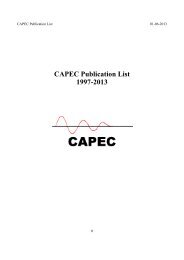ICAS-PAT manual for Design of process monitoring and ... - CAPEC
ICAS-PAT manual for Design of process monitoring and ... - CAPEC
ICAS-PAT manual for Design of process monitoring and ... - CAPEC
Create successful ePaper yourself
Turn your PDF publications into a flip-book with our unique Google optimized e-Paper software.
3.7. Proposed <strong>process</strong> <strong>monitoring</strong> <strong>and</strong> analysis system (Step 7)<br />
Click on the comm<strong>and</strong> button, “Propose a <strong>process</strong> <strong>monitoring</strong> <strong>and</strong> analysis system”.<br />
This comm<strong>and</strong> creates a table containing the critical <strong>process</strong> points, the critical <strong>process</strong><br />
variables, the selected actuators, <strong>monitoring</strong> techniques <strong>and</strong> <strong>monitoring</strong> tools (see Figure<br />
16).<br />
After completing step 7 <strong>for</strong> the selected <strong>process</strong> point, click on the comm<strong>and</strong> button “8.<br />
Validation” to proceed to the next step <strong>of</strong> the design procedure.<br />
Figure 16: Proposed <strong>process</strong> <strong>monitoring</strong> <strong>and</strong> analysis system<br />
3.8. Validation (Step 8)<br />
If the <strong>process</strong> operational data (closed loop) are already available (either from<br />
experiments or based on a simulation), then load the saved data by clicking on the<br />
comm<strong>and</strong> button, “Load the saved data (closed loop)” (see Figure 17, bottom left) <strong>and</strong><br />
skip the steps 3.8.2 to 3.8.5. If the <strong>process</strong> operational data are not available then the<br />
following steps need to be taken in this phase <strong>of</strong> the design procedure (see Figure 17):<br />
3.8.1. Click on the comm<strong>and</strong> button, “Select a <strong>process</strong> point”, <strong>and</strong> select a <strong>process</strong><br />
point from the adjacent drop-down list (note that the <strong>process</strong> point selected in this<br />
step must be identical to the <strong>process</strong> point selected in step 4).<br />
3.8.2. Click on the comm<strong>and</strong> button, “Select the control variable” <strong>and</strong> select the<br />
control variable from the drop-down list.<br />
3.8.3. Click on the comm<strong>and</strong> button, “Select the actuator” <strong>and</strong> select the actuator from<br />
the drop-down list. Follow steps 3.8.3.1-3.8.3.3 <strong>for</strong> setting <strong>of</strong> controller<br />
parameters.<br />
22