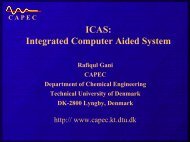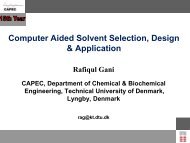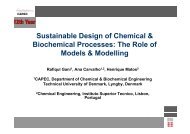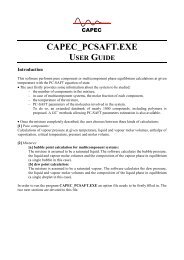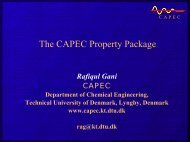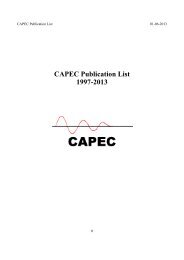ICAS-PAT manual for Design of process monitoring and ... - CAPEC
ICAS-PAT manual for Design of process monitoring and ... - CAPEC
ICAS-PAT manual for Design of process monitoring and ... - CAPEC
Create successful ePaper yourself
Turn your PDF publications into a flip-book with our unique Google optimized e-Paper software.
<strong>and</strong> pH are within the limits <strong>and</strong> corresponding actuators are also within the limits<br />
(not shown).<br />
3.8.10. Repeat steps 3.8.6-3.8.9 <strong>for</strong> all critical <strong>process</strong> variables involved with the<br />
selected critical <strong>process</strong> point.<br />
3.8.11. Sensitivity verification: to analyze the relative sensitivity <strong>of</strong> the controlled<br />
variable follow the following steps (see Figure 19):<br />
3.8.11.1. Click on the comm<strong>and</strong> button, “Select objective function” <strong>and</strong> select the<br />
operational objective from the adjacent list box (<strong>for</strong> instance cell growth rate<br />
(mue) is selected as the operational objective in fermentation <strong>process</strong>).<br />
3.8.11.2. Click on the comm<strong>and</strong> button, “Select control variable (set point)” <strong>and</strong> select<br />
the controlled variables (set points) from the adjacent list box (<strong>for</strong> instance<br />
dissolved oxygen (DO_set), pH, pH_set, <strong>and</strong> temperature (T_set) are selected as<br />
the controlled variables).<br />
3.8.11.3. Perturbation setup: type the values <strong>of</strong> the lower <strong>and</strong> upper bound as well as the<br />
step <strong>for</strong> perturbing the control variables (set points) (an example is given in<br />
Figure 19, where the lower bound <strong>of</strong> the perturbation corresponds to -4% <strong>and</strong><br />
the upper bound corresponds to +4%, whereas the step size <strong>for</strong> modifying the<br />
perturbation is 2%).<br />
3.8.11.4. Click on the comm<strong>and</strong> button, “Sensitivity verification”. This comm<strong>and</strong> will<br />
perturb the controlled variables (set points) <strong>and</strong> record the effect <strong>of</strong> the<br />
perturbation on the objective function.<br />
3.8.11.5. Click on the comm<strong>and</strong> button, “Select objective function”, <strong>and</strong> select the<br />
objective function from the drop-down list.<br />
3.8.11.6. Click on the comm<strong>and</strong> button, “Result” , to see the result (in table <strong>for</strong>m). To<br />
plot the result click on the comm<strong>and</strong> button, “Plot” <strong>and</strong> analyze the result. If the<br />
sensitivity <strong>of</strong> the proposed controlled variable is negligible then it should not be<br />
included in the final list <strong>of</strong> the <strong>PAT</strong> system. Figure 19 shows the relative<br />
sensitivity <strong>of</strong> the cell growth rate (objective function) w.r.t. dissolved oxygen,<br />
pH <strong>and</strong> temperature (controlled variables). The Figure shows that the cell<br />
growth rate is most sensitive <strong>for</strong> dissolved oxygen followed by pH <strong>and</strong><br />
temperature.<br />
24