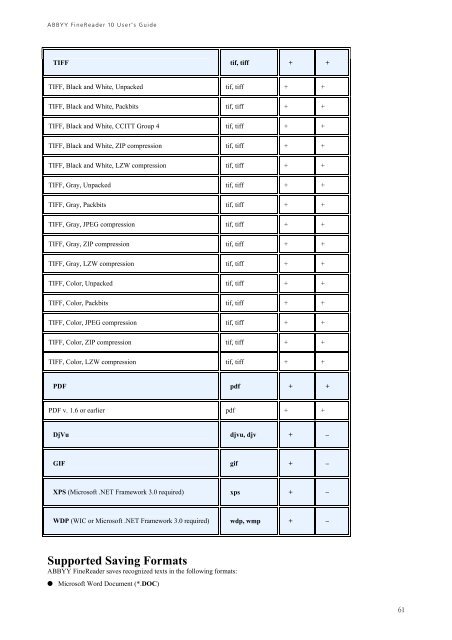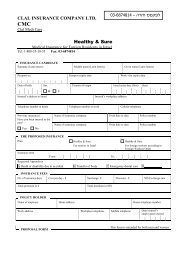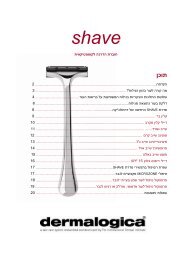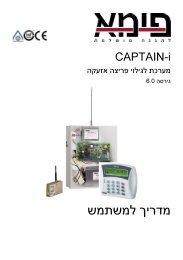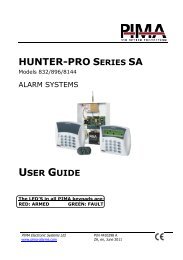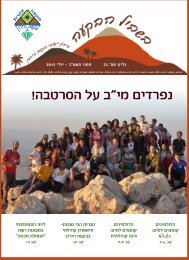ABBYY FineReader 10 User's Guide
ABBYY FineReader 10 User's Guide
ABBYY FineReader 10 User's Guide
Create successful ePaper yourself
Turn your PDF publications into a flip-book with our unique Google optimized e-Paper software.
<strong>ABBYY</strong> <strong>FineReader</strong> <strong>10</strong> User’s <strong>Guide</strong><br />
TIFF tif, tiff + +<br />
TIFF, Black and White, Unpacked tif, tiff + +<br />
TIFF, Black and White, Packbits tif, tiff + +<br />
TIFF, Black and White, CCITT Group 4 tif, tiff + +<br />
TIFF, Black and White, ZIP compression tif, tiff + +<br />
TIFF, Black and White, LZW compression tif, tiff + +<br />
TIFF, Gray, Unpacked tif, tiff + +<br />
TIFF, Gray, Packbits tif, tiff + +<br />
TIFF, Gray, JPEG compression tif, tiff + +<br />
TIFF, Gray, ZIP compression tif, tiff + +<br />
TIFF, Gray, LZW compression tif, tiff + +<br />
TIFF, Color, Unpacked tif, tiff + +<br />
TIFF, Color, Packbits tif, tiff + +<br />
TIFF, Color, JPEG compression tif, tiff + +<br />
TIFF, Color, ZIP compression tif, tiff + +<br />
TIFF, Color, LZW compression tif, tiff + +<br />
PDF pdf + +<br />
PDF v. 1.6 or earlier pdf + +<br />
DjVu djvu, djv + –<br />
GIF gif + –<br />
XPS (Microsoft .NET Framework 3.0 required) xps + –<br />
WDP (WIC or Microsoft .NET Framework 3.0 required) wdp, wmp + –<br />
Supported Saving Formats<br />
<strong>ABBYY</strong> <strong>FineReader</strong> saves recognized texts in the following formats:<br />
● Microsoft Word Document (*.DOC)<br />
61