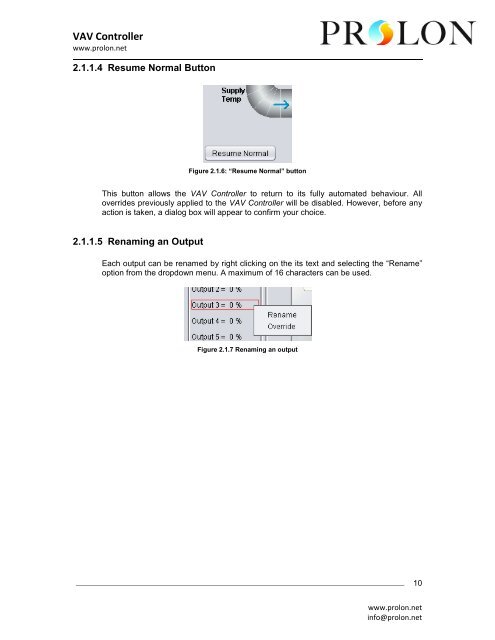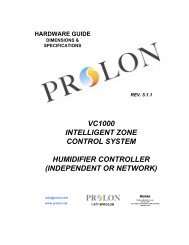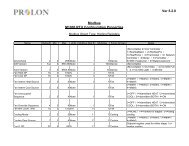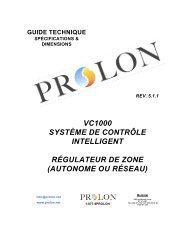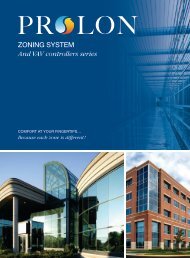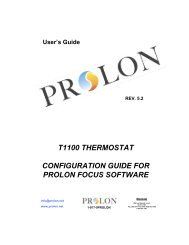VC1000 Focus Guide - ProLon
VC1000 Focus Guide - ProLon
VC1000 Focus Guide - ProLon
Create successful ePaper yourself
Turn your PDF publications into a flip-book with our unique Google optimized e-Paper software.
VAV Controller<br />
www.prolon.net<br />
2.1.1.4 Resume Normal Button<br />
Figure 2.1.6: “Resume Normal” button<br />
This button allows the VAV Controller to return to its fully automated behaviour. All<br />
overrides previously applied to the VAV Controller will be disabled. However, before any<br />
action is taken, a dialog box will appear to confirm your choice.<br />
2.1.1.5 Renaming an Output<br />
Each output can be renamed by right clicking on the its text and selecting the “Rename”<br />
option from the dropdown menu. A maximum of 16 characters can be used.<br />
Figure 2.1.7 Renaming an output<br />
10<br />
www.prolon.net<br />
info@prolon.net