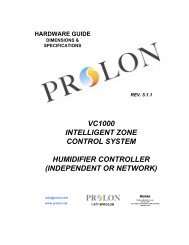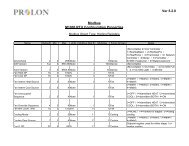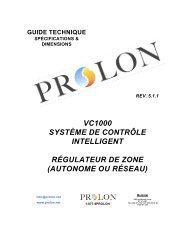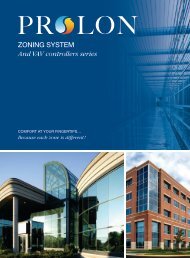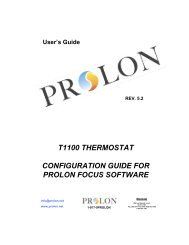VC1000 Focus Guide - ProLon
VC1000 Focus Guide - ProLon
VC1000 Focus Guide - ProLon
Create successful ePaper yourself
Turn your PDF publications into a flip-book with our unique Google optimized e-Paper software.
VAV Controller<br />
www.prolon.net<br />
• Flow: The airflow in CFM (cubic feet per minute). Will be “N/A” if the VAV Controller is<br />
set to “Pressure Dependent”.<br />
• Damper opening: The position of the damper (in percentage) can be seen under the<br />
icon of the damper. The damper icon rotates according to its position and will move<br />
clockwise or counter-clockwise depending on the chosen setting.<br />
Thermostat<br />
Zone<br />
Temperature<br />
Active Heating<br />
Setpoint<br />
Active Cooling<br />
Setpoint<br />
Figure 2.1.2: Thermostat display<br />
• Zone Temperature: The actual temperature read from the temperature sensor input, or<br />
as provided by the digital thermostat. Will be “N/A” if no sensor is attached.<br />
• Active Heating Setpoint: This is the heating setpoint currently used by the VAV<br />
Controller. In occupied mode, it is provided by a potentiometer physically attached to<br />
the board, or by the digital thermostat. If no setpoint is supplied, the default heating<br />
setpoint is used. In unoccupied mode, the heating setpoint reduced by the<br />
unoccupied heating offset (see p.12).<br />
• Active Cooling Setpoint: This is the cooling setpoint currently used by the VAV<br />
Controller. In occupied mode, it corresponds to the sum of the active heating setpoint<br />
and the occupied deadband. In unoccupied mode, the cooling setpoint is increased<br />
by the unoccupied cooling offset (see p.12).<br />
• Occupied/Unoccupied: The current occupancy status of the VAV Controller,<br />
accompanied with a representative icon. In occupied mode, the icon is orange. In<br />
unoccupied mode, the icon is grey. When offline, it displays “Unoccupied”.<br />
• Outputs: The current level of each output in percentage. Outputs 1 through 4 are digital<br />
(ON or OFF) or pulsed, while Output 5 is analog (0-10VDC). Outputs set to “OFF” do<br />
not show on screen. You can rename the outputs by right clicking on them and<br />
selecting “Rename”.<br />
• Demand: The calculated demand of this VAV Controller. The status icon will be red<br />
when the demand is in heating, blue when in cooling and green when near the<br />
deadband.<br />
• Duct Heater: The current level of the output that has been designated as a duct heater.<br />
The icon’s color represents the intensity of the heating action being taken. This icon<br />
is absent when no output is designated as a duct heater.<br />
• Baseboard: The current level of the output that has been designated as a baseboard.<br />
The icon’s color represents the intensity of the heating action being taken. This icon<br />
is absent when no output is designated as a baseboard.<br />
7<br />
www.prolon.net<br />
info@prolon.net