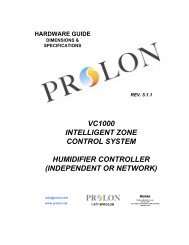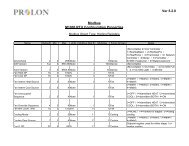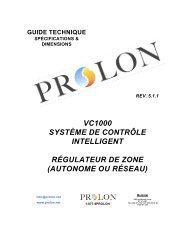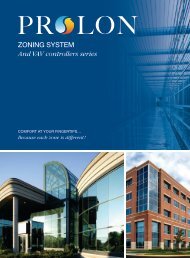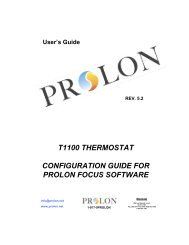VC1000 Focus Guide - ProLon
VC1000 Focus Guide - ProLon
VC1000 Focus Guide - ProLon
You also want an ePaper? Increase the reach of your titles
YUMPU automatically turns print PDFs into web optimized ePapers that Google loves.
VAV Controller<br />
www.prolon.net<br />
Table of Figures<br />
Figure 1.1.1: Typical VAV Controller icon ....................................................................................... 4<br />
Figure 1.2.1: Grey icon .................................................................................................................... 5<br />
Figure 1.2.2: Green icon .................................................................................................................. 5<br />
Figure 1.2.3: Red icon ..................................................................................................................... 5<br />
Figure 1.2.4: Blue icon ..................................................................................................................... 5<br />
Figure 2.1.1: VAV Controller home screen ...................................................................................... 6<br />
Figure 2.1.2: Thermostat display ..................................................................................................... 7<br />
Figure 2.1.3: Icon quick jump example ............................................................................................ 8<br />
Figure 2.1.4: Manual override of the damper .................................................................................. 9<br />
Figure 2.1.5: The damper is overridden .......................................................................................... 9<br />
Figure 2.1.6: “Resume Normal” button .......................................................................................... 10<br />
Figure 2.1.7 Renaming an output .................................................................................................. 10<br />
Figure 2.1.8: Display configuration screen .................................................................................... 11<br />
Figure 2.1.9: Temperature configuration screen ........................................................................... 12<br />
Figure 2.1.10: Damper configuration screen ................................................................................. 15<br />
Figure 2.1.11: Configuration of output screen ............................................................................... 18<br />
Figure 2.1.12: Proportion deadband diagram ................................................................................ 19<br />
Figure 2.1.13: Differential diagram ................................................................................................ 20<br />
Figure 2.1.14: Radiant Floor configuration screen ........................................................................ 21<br />
Figure 2.1.15: Pressure independent configuration screen .......................................................... 24<br />
Figure 2.1.16: Timing configuration screen ................................................................................... 26<br />
Figure 2.1.17: Temperature calibration configuration screen ........................................................ 27<br />
Figure 2.1.18: Ventilation calibration configuration screen ........................................................... 28<br />
Figure 2.1.19: Positive offset ......................................................................................................... 28<br />
Figure 2.1.20: Correction factor ..................................................................................................... 29<br />
Figure 2.1.21: Damper progress bar ............................................................................................. 29<br />
Figure 2.1.22: Airflow dialog box ................................................................................................... 29<br />
Figure 2.1.23: Device properties screen ....................................................................................... 31<br />
Figure 2.2.1: Math function configuration screen .......................................................................... 33<br />
Figure 2.2.2 Group codes screen .................................................................................................. 36<br />
Figure 2.2.3 LON configuration screen ......................................................................................... 37<br />
Figure 2.2.4: BACnet configuration screen ................................................................................... 38<br />
Figure 2.2.5: COM Port configuration screen ................................................................................ 39<br />
3<br />
www.prolon.net<br />
info@prolon.net