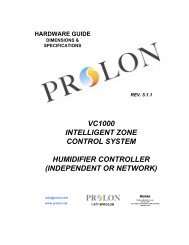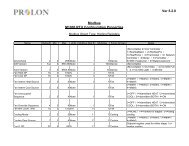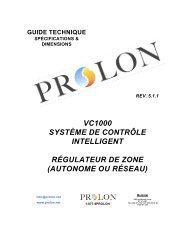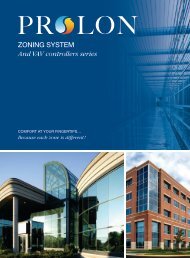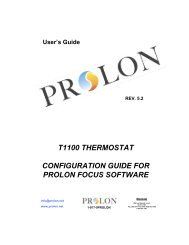VC1000 Focus Guide - ProLon
VC1000 Focus Guide - ProLon
VC1000 Focus Guide - ProLon
You also want an ePaper? Increase the reach of your titles
YUMPU automatically turns print PDFs into web optimized ePapers that Google loves.
VAV Controller<br />
www.prolon.net<br />
2.1.11 Device Properties<br />
Figure 2.1.23: Device properties screen<br />
This screen shows all the intrinsic properties of the device you are configuring. This helps<br />
you determine its capabilities without having to visually inspect the device.<br />
• Device Type: The type of controller you are configuring.<br />
• Software version: The current software in the controller. The greater the software<br />
version, the more advanced the device is. Devices can be upgraded by<br />
reprogramming them (see “Reprogram” below).<br />
• Hardware version: This is the physical nature of the controller. Different hardware has<br />
different features. The hardware can only be changed by replacing it physically.<br />
• Device Number: The network address of the controller, which is configured manually<br />
using the dipswitches on the board itself.<br />
• Device Name: This field indicates the current name of the controller, which you can<br />
modify. Alternatively, you can just right-click on the icon and select the rename<br />
option.<br />
31<br />
www.prolon.net<br />
info@prolon.net