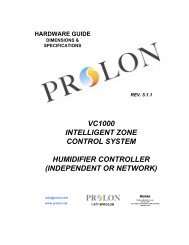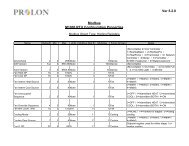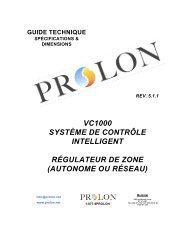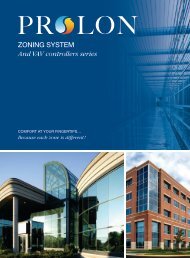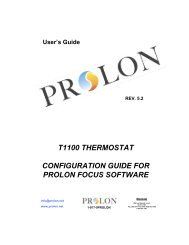VC1000 Focus Guide - ProLon
VC1000 Focus Guide - ProLon
VC1000 Focus Guide - ProLon
Create successful ePaper yourself
Turn your PDF publications into a flip-book with our unique Google optimized e-Paper software.
VAV Controller<br />
www.prolon.net<br />
1.2 Icon Colors<br />
The icons change color depending on their status and demand.<br />
• Grey: The icon is grey if working offline or if the communication with that VAV<br />
Controller is lost. All data will be seen as “N/A”.<br />
Figure 1.2.1: Grey icon<br />
• Green: The icon is green when the demand is within the deadband (between 5%<br />
cooling and 5% heating).<br />
Figure 1.2.2: Green icon<br />
• Red: The icon turns red when the demand is greater than 10% HEATING, and stays<br />
red until the demand returns to 0%.<br />
Figure 1.2.3: Red icon<br />
• Blue: The icon turns blue when the demand is greater then 10% COOLING, and stays<br />
blue until the demand returns to 0%.<br />
Figure 1.2.4: Blue icon<br />
5<br />
www.prolon.net<br />
info@prolon.net