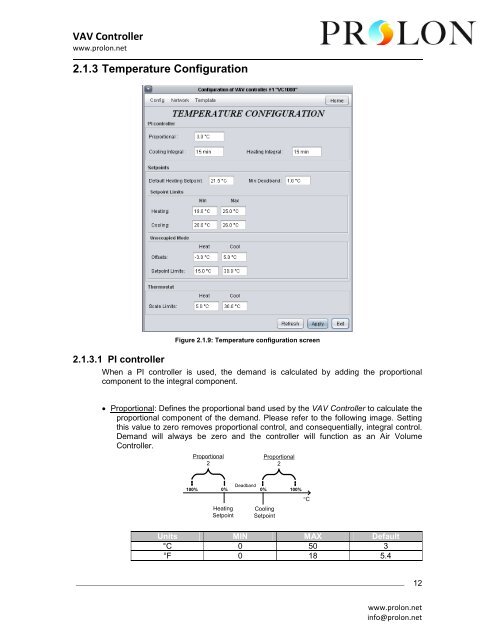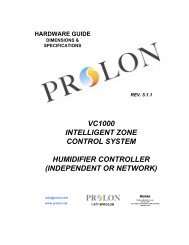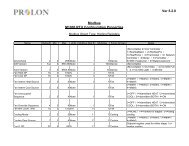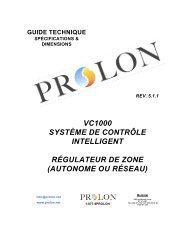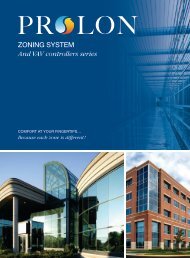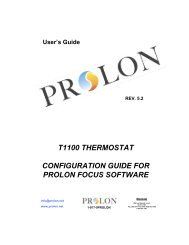VC1000 Focus Guide - ProLon
VC1000 Focus Guide - ProLon
VC1000 Focus Guide - ProLon
You also want an ePaper? Increase the reach of your titles
YUMPU automatically turns print PDFs into web optimized ePapers that Google loves.
VAV Controller<br />
www.prolon.net<br />
2.1.3 Temperature Configuration<br />
2.1.3.1 PI controller<br />
Figure 2.1.9: Temperature configuration screen<br />
When a PI controller is used, the demand is calculated by adding the proportional<br />
component to the integral component.<br />
• Proportional: Defines the proportional band used by the VAV Controller to calculate the<br />
proportional component of the demand. Please refer to the following image. Setting<br />
this value to zero removes proportional control, and consequentially, integral control.<br />
Demand will always be zero and the controller will function as an Air Volume<br />
Controller.<br />
Proportional<br />
2<br />
Proportional<br />
2<br />
Deadband<br />
100% 0%<br />
0% 100%<br />
°C<br />
Heating<br />
Setpoint<br />
Cooling<br />
Setpoint<br />
Units MIN MAX Default<br />
°C 0 50 3<br />
°F 0 18 5.4<br />
12<br />
www.prolon.net<br />
info@prolon.net