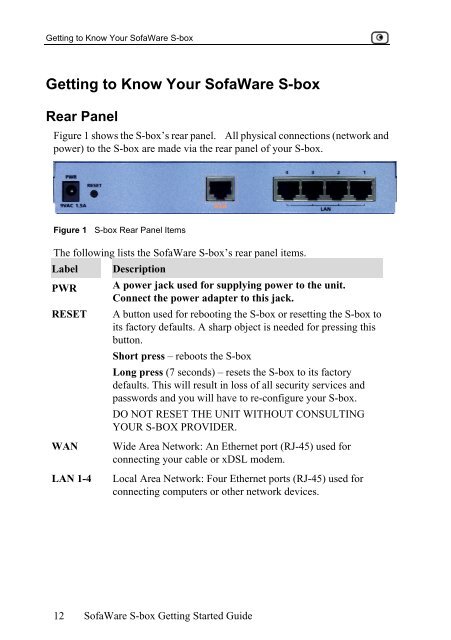Sofaware S-boxtm
Sofaware S-boxtm
Sofaware S-boxtm
Create successful ePaper yourself
Turn your PDF publications into a flip-book with our unique Google optimized e-Paper software.
Getting to Know Your SofaWare S-box<br />
Getting to Know Your SofaWare S-box<br />
Rear Panel<br />
Figure 1 shows the S-box’s rear panel. All physical connections (network and<br />
power) to the S-box are made via the rear panel of your S-box.<br />
Figure 1 S-box Rear Panel Items<br />
The following lists the SofaWare S-box’s rear panel items.<br />
Label Description<br />
PWR A power jack used for supplying power to the unit.<br />
Connect the power adapter to this jack.<br />
RESET A button used for rebooting the S-box or resetting the S-box to<br />
its factory defaults. A sharp object is needed for pressing this<br />
button.<br />
Short press – reboots the S-box<br />
Long press (7 seconds) – resets the S-box to its factory<br />
defaults. This will result in loss of all security services and<br />
passwords and you will have to re-configure your S-box.<br />
DO NOT RESET THE UNIT WITHOUT CONSULTING<br />
YOUR S-BOX PROVIDER.<br />
WAN Wide Area Network: An Ethernet port (RJ-45) used for<br />
connecting your cable or xDSL modem.<br />
LAN 1-4 Local Area Network: Four Ethernet ports (RJ-45) used for<br />
connecting computers or other network devices.<br />
12<br />
SofaWare S-box Getting Started Guide