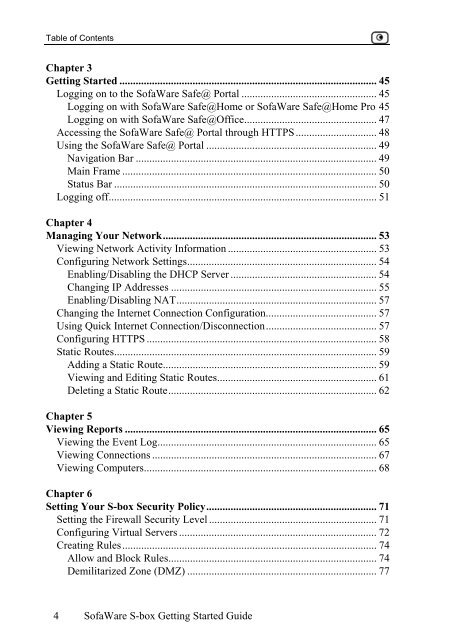Sofaware S-boxtm
Sofaware S-boxtm
Sofaware S-boxtm
Create successful ePaper yourself
Turn your PDF publications into a flip-book with our unique Google optimized e-Paper software.
Table of Contents<br />
Chapter 3<br />
Getting Started ............................................................................................... 45<br />
Logging on to the SofaWare Safe@ Portal .................................................. 45<br />
Logging on with SofaWare Safe@Home or SofaWare Safe@Home Pro 45<br />
Logging on with SofaWare Safe@Office................................................. 47<br />
Accessing the SofaWare Safe@ Portal through HTTPS.............................. 48<br />
Using the SofaWare Safe@ Portal ............................................................... 49<br />
Navigation Bar ......................................................................................... 49<br />
Main Frame .............................................................................................. 50<br />
Status Bar ................................................................................................. 50<br />
Logging off................................................................................................... 51<br />
Chapter 4<br />
Managing Your Network............................................................................... 53<br />
Viewing Network Activity Information ....................................................... 53<br />
Configuring Network Settings...................................................................... 54<br />
Enabling/Disabling the DHCP Server ...................................................... 54<br />
Changing IP Addresses ............................................................................ 55<br />
Enabling/Disabling NAT.......................................................................... 57<br />
Changing the Internet Connection Configuration......................................... 57<br />
Using Quick Internet Connection/Disconnection......................................... 57<br />
Configuring HTTPS ..................................................................................... 58<br />
Static Routes................................................................................................. 59<br />
Adding a Static Route............................................................................... 59<br />
Viewing and Editing Static Routes........................................................... 61<br />
Deleting a Static Route............................................................................. 62<br />
Chapter 5<br />
Viewing Reports ............................................................................................. 65<br />
Viewing the Event Log................................................................................. 65<br />
Viewing Connections ................................................................................... 67<br />
Viewing Computers...................................................................................... 68<br />
Chapter 6<br />
Setting Your S-box Security Policy............................................................... 71<br />
Setting the Firewall Security Level .............................................................. 71<br />
Configuring Virtual Servers ......................................................................... 72<br />
Creating Rules.............................................................................................. 74<br />
Allow and Block Rules............................................................................. 74<br />
Demilitarized Zone (DMZ) ...................................................................... 77<br />
4<br />
SofaWare S-box Getting Started Guide