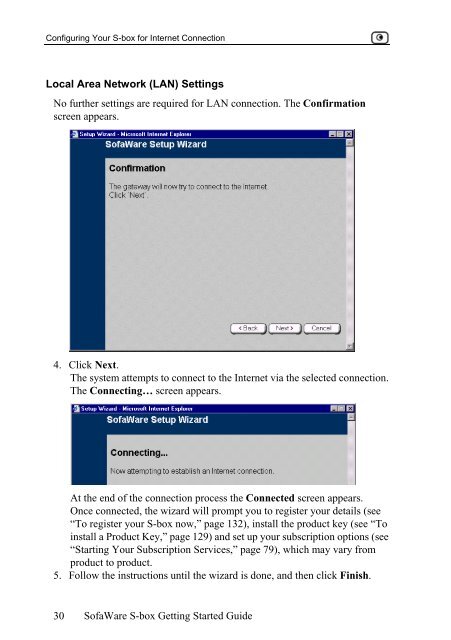Sofaware S-boxtm
Sofaware S-boxtm
Sofaware S-boxtm
Create successful ePaper yourself
Turn your PDF publications into a flip-book with our unique Google optimized e-Paper software.
Configuring Your S-box for Internet Connection<br />
Local Area Network (LAN) Settings<br />
No further settings are required for LAN connection. The Confirmation<br />
screen appears.<br />
4. Click Next.<br />
The system attempts to connect to the Internet via the selected connection.<br />
The Connecting… screen appears.<br />
At the end of the connection process the Connected screen appears.<br />
Once connected, the wizard will prompt you to register your details (see<br />
“To register your S-box now,” page 132), install the product key (see “To<br />
install a Product Key,” page 129) and set up your subscription options (see<br />
“Starting Your Subscription Services,” page 79), which may vary from<br />
product to product.<br />
5. Follow the instructions until the wizard is done, and then click Finish.<br />
30<br />
SofaWare S-box Getting Started Guide