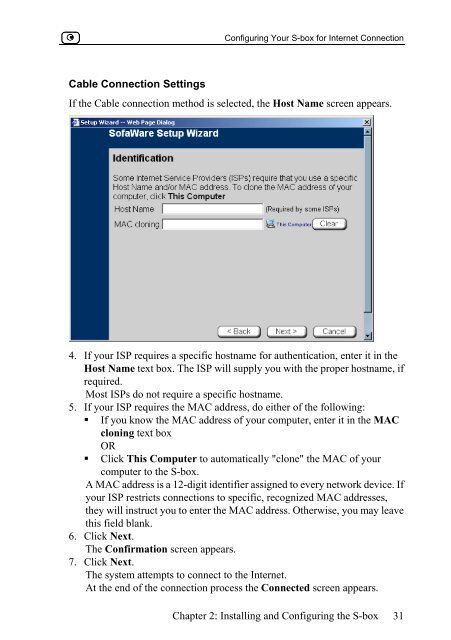Sofaware S-boxtm
Sofaware S-boxtm
Sofaware S-boxtm
Create successful ePaper yourself
Turn your PDF publications into a flip-book with our unique Google optimized e-Paper software.
Configuring Your S-box for Internet Connection<br />
Cable Connection Settings<br />
If the Cable connection method is selected, the Host Name screen appears.<br />
4. If your ISP requires a specific hostname for authentication, enter it in the<br />
Host Name text box. The ISP will supply you with the proper hostname, if<br />
required.<br />
Most ISPs do not require a specific hostname.<br />
5. If your ISP requires the MAC address, do either of the following:<br />
� If you know the MAC address of your computer, enter it in the MAC<br />
cloning text box<br />
OR<br />
� Click This Computer to automatically "clone" the MAC of your<br />
computer to the S-box.<br />
A MAC address is a 12-digit identifier assigned to every network device. If<br />
your ISP restricts connections to specific, recognized MAC addresses,<br />
they will instruct you to enter the MAC address. Otherwise, you may leave<br />
this field blank.<br />
6. Click Next.<br />
The Confirmation screen appears.<br />
7. Click Next.<br />
The system attempts to connect to the Internet.<br />
At the end of the connection process the Connected screen appears.<br />
Chapter 2: Installing and Configuring the S-box 31