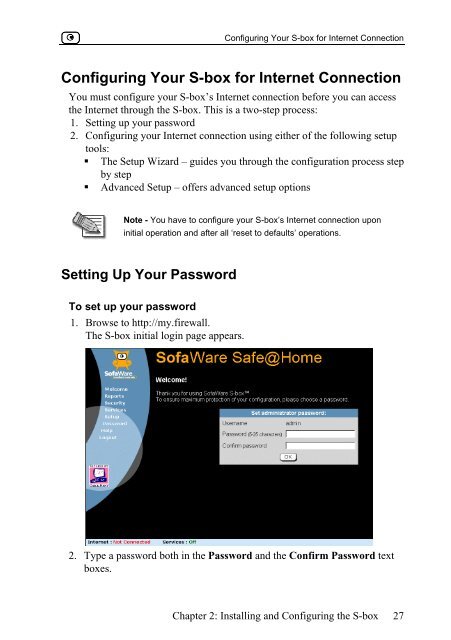Sofaware S-boxtm
Sofaware S-boxtm
Sofaware S-boxtm
You also want an ePaper? Increase the reach of your titles
YUMPU automatically turns print PDFs into web optimized ePapers that Google loves.
Configuring Your S-box for Internet Connection<br />
Configuring Your S-box for Internet Connection<br />
You must configure your S-box’s Internet connection before you can access<br />
the Internet through the S-box. This is a two-step process:<br />
1. Setting up your password<br />
2. Configuring your Internet connection using either of the following setup<br />
tools:<br />
� The Setup Wizard – guides you through the configuration process step<br />
by step<br />
� Advanced Setup – offers advanced setup options<br />
Note - You have to configure your S-box’s Internet connection upon<br />
initial operation and after all ‘reset to defaults’ operations.<br />
Setting Up Your Password<br />
To set up your password<br />
1. Browse to http://my.firewall.<br />
The S-box initial login page appears.<br />
2. Type a password both in the Password and the Confirm Password text<br />
boxes.<br />
Chapter 2: Installing and Configuring the S-box 27