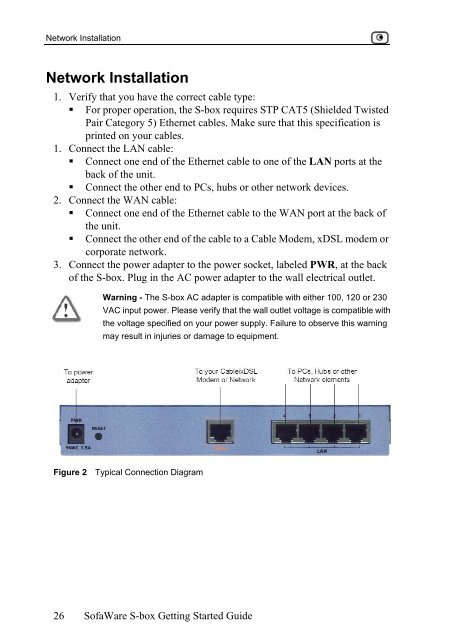Sofaware S-boxtm
Sofaware S-boxtm
Sofaware S-boxtm
Create successful ePaper yourself
Turn your PDF publications into a flip-book with our unique Google optimized e-Paper software.
Network Installation<br />
Network Installation<br />
1. Verify that you have the correct cable type:<br />
� For proper operation, the S-box requires STP CAT5 (Shielded Twisted<br />
Pair Category 5) Ethernet cables. Make sure that this specification is<br />
printed on your cables.<br />
1. Connect the LAN cable:<br />
� Connect one end of the Ethernet cable to one of the LAN ports at the<br />
back of the unit.<br />
� Connect the other end to PCs, hubs or other network devices.<br />
2. Connect the WAN cable:<br />
� Connect one end of the Ethernet cable to the WAN port at the back of<br />
the unit.<br />
� Connect the other end of the cable to a Cable Modem, xDSL modem or<br />
corporate network.<br />
3. Connect the power adapter to the power socket, labeled PWR, at the back<br />
of the S-box. Plug in the AC power adapter to the wall electrical outlet.<br />
26<br />
Warning - The S-box AC adapter is compatible with either 100, 120 or 230<br />
VAC input power. Please verify that the wall outlet voltage is compatible with<br />
the voltage specified on your power supply. Failure to observe this warning<br />
may result in injuries or damage to equipment.<br />
Figure 2 Typical Connection Diagram<br />
SofaWare S-box Getting Started Guide