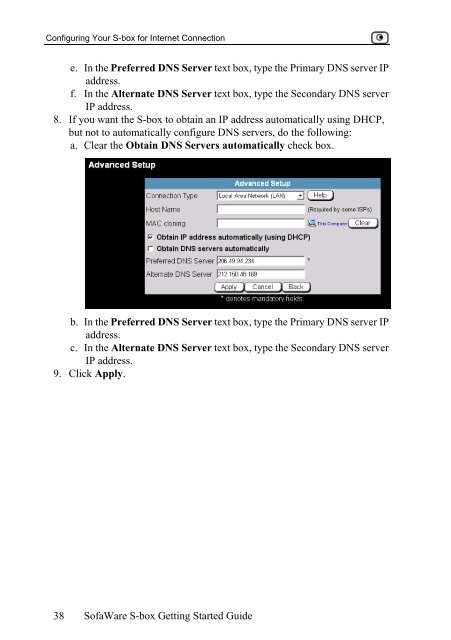Sofaware S-boxtm
Sofaware S-boxtm
Sofaware S-boxtm
You also want an ePaper? Increase the reach of your titles
YUMPU automatically turns print PDFs into web optimized ePapers that Google loves.
Configuring Your S-box for Internet Connection<br />
e. In the Preferred DNS Server text box, type the Primary DNS server IP<br />
address.<br />
f. In the Alternate DNS Server text box, type the Secondary DNS server<br />
IP address.<br />
8. If you want the S-box to obtain an IP address automatically using DHCP,<br />
but not to automatically configure DNS servers, do the following:<br />
a. Clear the Obtain DNS Servers automatically check box.<br />
b. In the Preferred DNS Server text box, type the Primary DNS server IP<br />
address.<br />
c. In the Alternate DNS Server text box, type the Secondary DNS server<br />
IP address.<br />
9. Click Apply.<br />
38<br />
SofaWare S-box Getting Started Guide