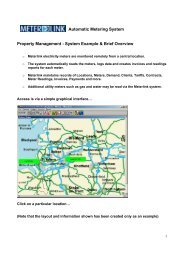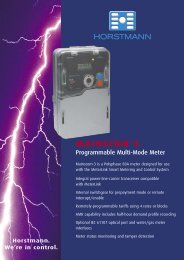WattSoft3 USER'S GUIDE - Metermanager.co.uk
WattSoft3 USER'S GUIDE - Metermanager.co.uk
WattSoft3 USER'S GUIDE - Metermanager.co.uk
Create successful ePaper yourself
Turn your PDF publications into a flip-book with our unique Google optimized e-Paper software.
Additional Variables enables the user to select<br />
further variables to be displayed in addition to the<br />
basic ones, for each kind of instrument (see the<br />
relevant paragraph).<br />
Working mode defines the working mode of the<br />
software, which can be selected between:<br />
- Alarm Management (see the relevant<br />
paragraph)<br />
- Manual load activation (see the relevant<br />
paragraph)<br />
Data printing defines the <strong>co</strong>nfiguration of the<br />
printing parameters (see the relevant paragraph).<br />
<strong>WattSoft3</strong> v.3.xx - User guide 16