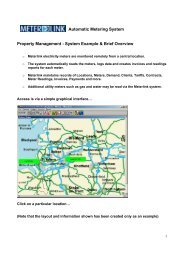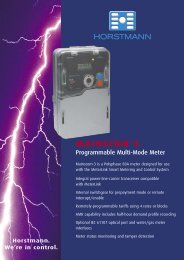WattSoft3 USER'S GUIDE - Metermanager.co.uk
WattSoft3 USER'S GUIDE - Metermanager.co.uk
WattSoft3 USER'S GUIDE - Metermanager.co.uk
Create successful ePaper yourself
Turn your PDF publications into a flip-book with our unique Google optimized e-Paper software.
ADDITIONAL VARIABLES<br />
Double-click on the variable in the Available<br />
variables box to add it to the list of the displayed<br />
ones.<br />
Double-click on the variable in the Requested<br />
variables box to remove it from the list of the<br />
displayed ones.<br />
OK: exit saving the modifications.<br />
ESC: exit without saving the modifications.<br />
<strong>WattSoft3</strong> v.3.xx - User guide 24