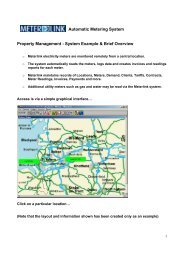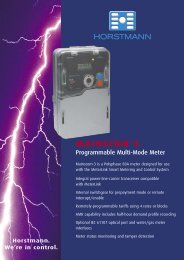WattSoft3 USER'S GUIDE - Metermanager.co.uk
WattSoft3 USER'S GUIDE - Metermanager.co.uk
WattSoft3 USER'S GUIDE - Metermanager.co.uk
Create successful ePaper yourself
Turn your PDF publications into a flip-book with our unique Google optimized e-Paper software.
Main Instrument: by means of this key, it is<br />
possible to access the <strong>co</strong>ntrol panel of the main<br />
instrument, whose address is 1.<br />
This instrument can be either virtual or real.<br />
- Real: the main instrument, whose address<br />
must be 1, is a real one and its data are read<br />
directly by <strong>WattSoft3</strong>.<br />
- Virtual: the main instrument is virtual, <strong>co</strong>llects<br />
the data from the real instruments of the<br />
network and manages them ac<strong>co</strong>rding to the<br />
“Total current-power-energy” selections. No<br />
instrument must be set with address 1.<br />
<strong>WattSoft3</strong> v.3.xx - User guide 20