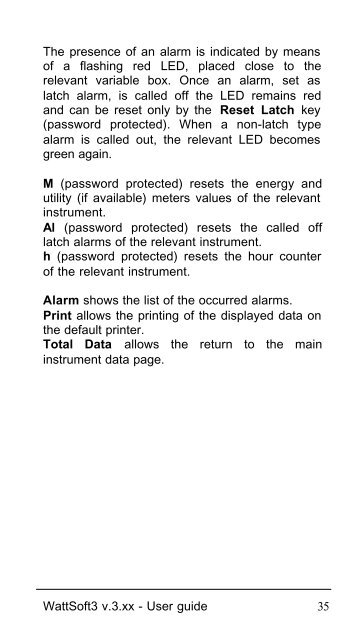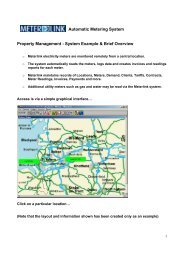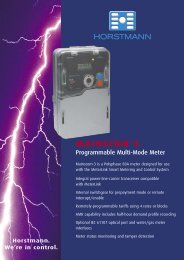WattSoft3 USER'S GUIDE - Metermanager.co.uk
WattSoft3 USER'S GUIDE - Metermanager.co.uk
WattSoft3 USER'S GUIDE - Metermanager.co.uk
You also want an ePaper? Increase the reach of your titles
YUMPU automatically turns print PDFs into web optimized ePapers that Google loves.
The presence of an alarm is indicated by means<br />
of a flashing red LED, placed close to the<br />
relevant variable box. Once an alarm, set as<br />
latch alarm, is called off the LED remains red<br />
and can be reset only by the Reset Latch key<br />
(password protected). When a non-latch type<br />
alarm is called out, the relevant LED be<strong>co</strong>mes<br />
green again.<br />
M (password protected) resets the energy and<br />
utility (if available) meters values of the relevant<br />
instrument.<br />
Al (password protected) resets the called off<br />
latch alarms of the relevant instrument.<br />
h (password protected) resets the hour <strong>co</strong>unter<br />
of the relevant instrument.<br />
Alarm shows the list of the occurred alarms.<br />
Print allows the printing of the displayed data on<br />
the default printer.<br />
Total Data allows the return to the main<br />
instrument data page.<br />
<strong>WattSoft3</strong> v.3.xx - User guide 35