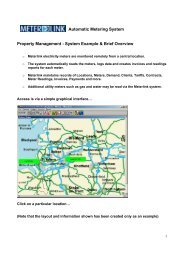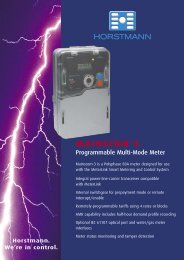WattSoft3 USER'S GUIDE - Metermanager.co.uk
WattSoft3 USER'S GUIDE - Metermanager.co.uk
WattSoft3 USER'S GUIDE - Metermanager.co.uk
You also want an ePaper? Increase the reach of your titles
YUMPU automatically turns print PDFs into web optimized ePapers that Google loves.
ALARM MANAGEMENT<br />
In this box, it is possible to <strong>co</strong>nfigure the alarms<br />
associated to the instrument selected on the list<br />
on the window left side.<br />
A User field, which can be used to enter the<br />
name of the user or a brief description of the load<br />
monitored by that instrument, is available for<br />
every instrument.<br />
The variables relevant to the selected instrument<br />
are listed on the right side of the box. For every<br />
available variable (measure), it is possible to<br />
select the alarm set-point (Set), the hysteresis<br />
(H.), the type of alarm (up, down, up latch, down<br />
latch).<br />
The alarm on the selected variable is enabled<br />
only if the ON/OFF selector is on.<br />
With EM2 and SPT, it is possible to duplicate the<br />
software alarm, driving the digital output of the<br />
mentioned instruments. The SW/HW selector<br />
must be set on HW to enable this function.<br />
<strong>WattSoft3</strong> v.3.xx - User guide 22