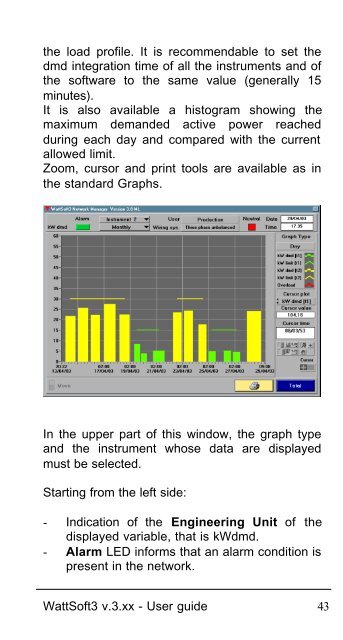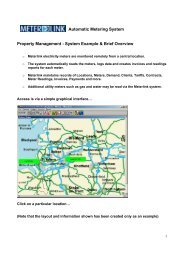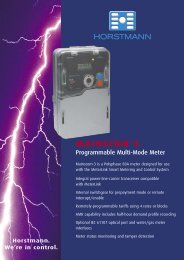WattSoft3 USER'S GUIDE - Metermanager.co.uk
WattSoft3 USER'S GUIDE - Metermanager.co.uk
WattSoft3 USER'S GUIDE - Metermanager.co.uk
Create successful ePaper yourself
Turn your PDF publications into a flip-book with our unique Google optimized e-Paper software.
the load profile. It is re<strong>co</strong>mmendable to set the<br />
dmd integration time of all the instruments and of<br />
the software to the same value (generally 15<br />
minutes).<br />
It is also available a histogram showing the<br />
maximum demanded active power reached<br />
during each day and <strong>co</strong>mpared with the current<br />
allowed limit.<br />
Zoom, cursor and print tools are available as in<br />
the standard Graphs.<br />
In the upper part of this window, the graph type<br />
and the instrument whose data are displayed<br />
must be selected.<br />
Starting from the left side:<br />
- Indication of the Engineering Unit of the<br />
displayed variable, that is kWdmd.<br />
- Alarm LED informs that an alarm <strong>co</strong>ndition is<br />
present in the network.<br />
<strong>WattSoft3</strong> v.3.xx - User guide 43