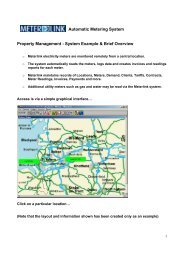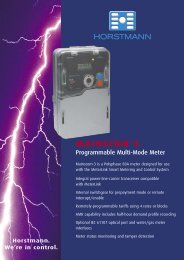WattSoft3 USER'S GUIDE - Metermanager.co.uk
WattSoft3 USER'S GUIDE - Metermanager.co.uk
WattSoft3 USER'S GUIDE - Metermanager.co.uk
You also want an ePaper? Increase the reach of your titles
YUMPU automatically turns print PDFs into web optimized ePapers that Google loves.
APPENDIX A: WIRING DIAGRAMS<br />
The <strong>co</strong>nnection between <strong>WattSoft3</strong> and the<br />
instruments of the network must be the 4-wire<br />
RS422. An example of a network made by<br />
different kinds of instruments follows.<br />
Some element of the network (SIU-PC.85, EM2-<br />
DIN, WM2-DIN and SPT-DIN) have to be<br />
properly set in order to work with the RS422<br />
serial interface by means of the dip-switches<br />
they are equipped with.<br />
In the following pages the <strong>co</strong>mplete setting of the<br />
mentioned instruments is described.<br />
To avoid any possible <strong>co</strong>mmunication problem<br />
between the PC and the instruments, it is<br />
necessary to use a shielded cable with 2 twisted<br />
pairs, respecting the maximum distance of 1200<br />
m from the output of the RS232/RS422 and the<br />
last instrument of the network. The RS422, in the<br />
last instrument of the network, has to be<br />
terminalised: see the instruction manual of the<br />
relevant instrument to terminalise <strong>co</strong>rrectly.<br />
<strong>WattSoft3</strong> is able to manage a network of up to<br />
255 instruments. Note that, due to the features of<br />
the RS422, a line adapter SIU-DIN.8585 is<br />
required if the maximum distance is more than<br />
1200 m.<br />
<strong>WattSoft3</strong> v.3.xx - User guide 48