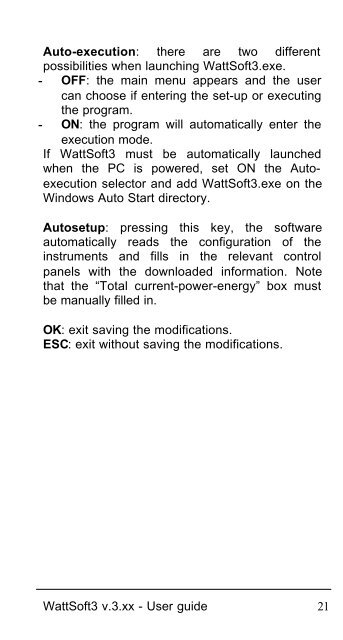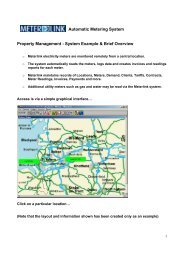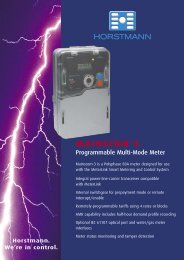WattSoft3 USER'S GUIDE - Metermanager.co.uk
WattSoft3 USER'S GUIDE - Metermanager.co.uk
WattSoft3 USER'S GUIDE - Metermanager.co.uk
You also want an ePaper? Increase the reach of your titles
YUMPU automatically turns print PDFs into web optimized ePapers that Google loves.
Auto-execution: there are two different<br />
possibilities when launching <strong>WattSoft3</strong>.exe.<br />
- OFF: the main menu appears and the user<br />
can choose if entering the set-up or executing<br />
the program.<br />
- ON: the program will automatically enter the<br />
execution mode.<br />
If <strong>WattSoft3</strong> must be automatically launched<br />
when the PC is powered, set ON the Autoexecution<br />
selector and add <strong>WattSoft3</strong>.exe on the<br />
Windows Auto Start directory.<br />
Autosetup: pressing this key, the software<br />
automatically reads the <strong>co</strong>nfiguration of the<br />
instruments and fills in the relevant <strong>co</strong>ntrol<br />
panels with the downloaded information. Note<br />
that the “Total current-power-energy” box must<br />
be manually filled in.<br />
OK: exit saving the modifications.<br />
ESC: exit without saving the modifications.<br />
<strong>WattSoft3</strong> v.3.xx - User guide 21