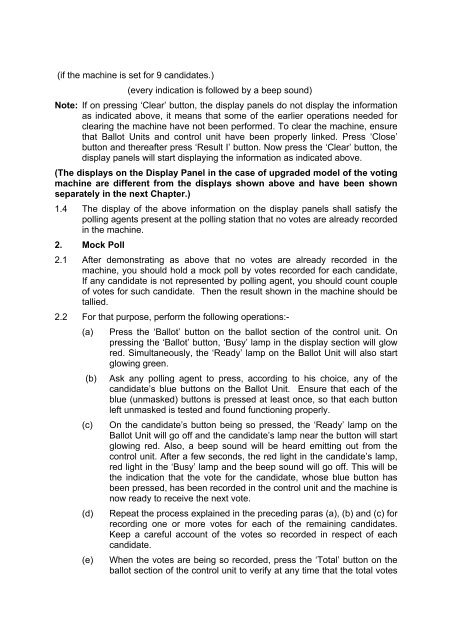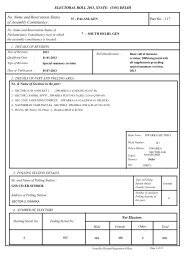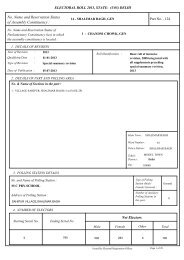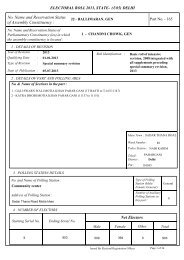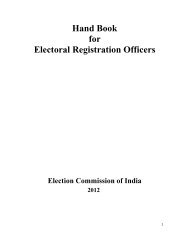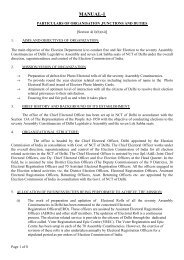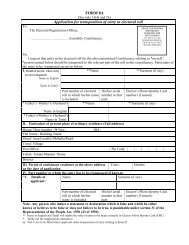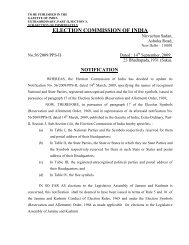handbook for presiding officers - Chief Electoral Officer, Govt. of Sikkim
handbook for presiding officers - Chief Electoral Officer, Govt. of Sikkim
handbook for presiding officers - Chief Electoral Officer, Govt. of Sikkim
You also want an ePaper? Increase the reach of your titles
YUMPU automatically turns print PDFs into web optimized ePapers that Google loves.
(if the machine is set <strong>for</strong> 9 candidates.)<br />
(every indication is followed by a beep sound)<br />
Note: If on pressing ‘Clear’ button, the display panels do not display the in<strong>for</strong>mation<br />
as indicated above, it means that some <strong>of</strong> the earlier operations needed <strong>for</strong><br />
clearing the machine have not been per<strong>for</strong>med. To clear the machine, ensure<br />
that Ballot Units and control unit have been properly linked. Press ‘Close’<br />
button and thereafter press ‘Result I’ button. Now press the ‘Clear’ button, the<br />
display panels will start displaying the in<strong>for</strong>mation as indicated above.<br />
(The displays on the Display Panel in the case <strong>of</strong> upgraded model <strong>of</strong> the voting<br />
machine are different from the displays shown above and have been shown<br />
separately in the next Chapter.)<br />
1.4 The display <strong>of</strong> the above in<strong>for</strong>mation on the display panels shall satisfy the<br />
polling agents present at the polling station that no votes are already recorded<br />
in the machine.<br />
2. Mock Poll<br />
2.1 After demonstrating as above that no votes are already recorded in the<br />
machine, you should hold a mock poll by votes recorded <strong>for</strong> each candidate,<br />
If any candidate is not represented by polling agent, you should count couple<br />
<strong>of</strong> votes <strong>for</strong> such candidate. Then the result shown in the machine should be<br />
tallied.<br />
2.2 For that purpose, per<strong>for</strong>m the following operations:-<br />
(a) Press the ‘Ballot’ button on the ballot section <strong>of</strong> the control unit. On<br />
pressing the ‘Ballot’ button, ‘Busy’ lamp in the display section will glow<br />
red. Simultaneously, the ‘Ready’ lamp on the Ballot Unit will also start<br />
glowing green.<br />
(b) Ask any polling agent to press, according to his choice, any <strong>of</strong> the<br />
candidate’s blue buttons on the Ballot Unit. Ensure that each <strong>of</strong> the<br />
blue (unmasked) buttons is pressed at least once, so that each button<br />
left unmasked is tested and found functioning properly.<br />
(c) On the candidate’s button being so pressed, the ‘Ready’ lamp on the<br />
Ballot Unit will go <strong>of</strong>f and the candidate’s lamp near the button will start<br />
glowing red. Also, a beep sound will be heard emitting out from the<br />
control unit. After a few seconds, the red light in the candidate’s lamp,<br />
red light in the ‘Busy’ lamp and the beep sound will go <strong>of</strong>f. This will be<br />
the indication that the vote <strong>for</strong> the candidate, whose blue button has<br />
been pressed, has been recorded in the control unit and the machine is<br />
now ready to receive the next vote.<br />
(d)<br />
(e)<br />
Repeat the process explained in the preceding paras (a), (b) and (c) <strong>for</strong><br />
recording one or more votes <strong>for</strong> each <strong>of</strong> the remaining candidates.<br />
Keep a careful account <strong>of</strong> the votes so recorded in respect <strong>of</strong> each<br />
candidate.<br />
When the votes are being so recorded, press the ‘Total’ button on the<br />
ballot section <strong>of</strong> the control unit to verify at any time that the total votes