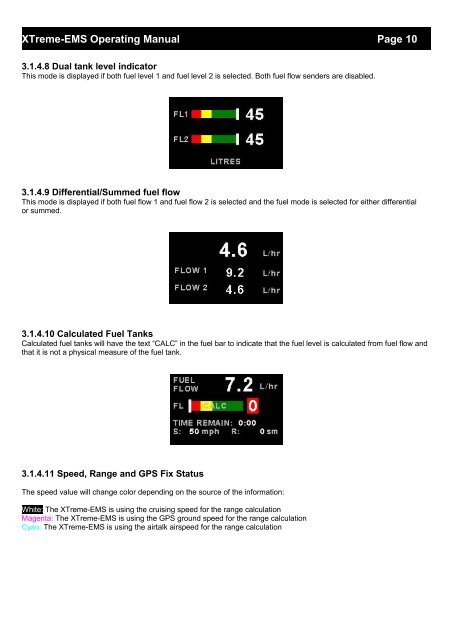XTreme EMS Manual - MGL Avionics
XTreme EMS Manual - MGL Avionics
XTreme EMS Manual - MGL Avionics
Create successful ePaper yourself
Turn your PDF publications into a flip-book with our unique Google optimized e-Paper software.
<strong>XTreme</strong>-<strong>EMS</strong> Operating <strong>Manual</strong> Page 10<br />
3.1.4.8 Dual tank level indicator<br />
This mode is displayed if both fuel level 1 and fuel level 2 is selected. Both fuel flow senders are disabled.<br />
3.1.4.9 Differential/Summed fuel flow<br />
This mode is displayed if both fuel flow 1 and fuel flow 2 is selected and the fuel mode is selected for either differential<br />
or summed.<br />
3.1.4.10 Calculated Fuel Tanks<br />
Calculated fuel tanks will have the text “CALC” in the fuel bar to indicate that the fuel level is calculated from fuel flow and<br />
that it is not a physical measure of the fuel tank.<br />
3.1.4.11 Speed, Range and GPS Fix Status<br />
The speed value will change color depending on the source of the information:<br />
White: The <strong>XTreme</strong>-<strong>EMS</strong> is using the cruising speed for the range calculation<br />
Magenta: The <strong>XTreme</strong>-<strong>EMS</strong> is using the GPS ground speed for the range calculation<br />
Cyan: The <strong>XTreme</strong>-<strong>EMS</strong> is using the airtalk airspeed for the range calculation