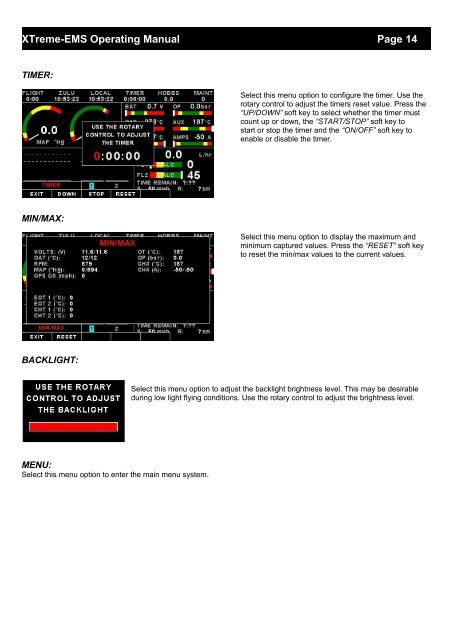XTreme EMS Manual - MGL Avionics
XTreme EMS Manual - MGL Avionics
XTreme EMS Manual - MGL Avionics
You also want an ePaper? Increase the reach of your titles
YUMPU automatically turns print PDFs into web optimized ePapers that Google loves.
<strong>XTreme</strong>-<strong>EMS</strong> Operating <strong>Manual</strong> Page 14<br />
TIMER:<br />
Select this menu option to configure the timer. Use the<br />
rotary control to adjust the timers reset value. Press the<br />
“UP/DOWN” soft key to select whether the timer must<br />
count up or down, the “START/STOP” soft key to<br />
start or stop the timer and the “ON/OFF” soft key to<br />
enable or disable the timer.<br />
MIN/MAX:<br />
Select this menu option to display the maximum and<br />
minimum captured values. Press the “RESET” soft key<br />
to reset the min/max values to the current values.<br />
BACKLIGHT:<br />
Select this menu option to adjust the backlight brightness level. This may be desirable<br />
during low light flying conditions. Use the rotary control to adjust the brightness level.<br />
MENU:<br />
Select this menu option to enter the main menu system.