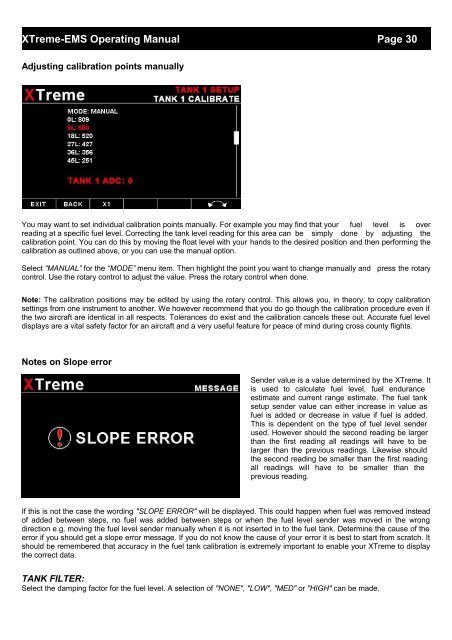XTreme EMS Manual - MGL Avionics
XTreme EMS Manual - MGL Avionics
XTreme EMS Manual - MGL Avionics
Create successful ePaper yourself
Turn your PDF publications into a flip-book with our unique Google optimized e-Paper software.
<strong>XTreme</strong>-<strong>EMS</strong> Operating <strong>Manual</strong> Page 30<br />
Adjusting calibration points manually<br />
You may want to set individual calibration points manually. For example you may find that your fuel level is over<br />
reading at a specific fuel level. Correcting the tank level reading for this area can be simply done by adjusting the<br />
calibration point. You can do this by moving the float level with your hands to the desired position and then performing the<br />
calibration as outlined above, or you can use the manual option.<br />
Select “MANUAL” for the “MODE” menu item. Then highlight the point you want to change manually and press the rotary<br />
control. Use the rotary control to adjust the value. Press the rotary control when done.<br />
Note: The calibration positions may be edited by using the rotary control. This allows you, in theory, to copy calibration<br />
settings from one instrument to another. We however recommend that you do go though the calibration procedure even if<br />
the two aircraft are identical in all respects. Tolerances do exist and the calibration cancels these out. Accurate fuel level<br />
displays are a vital safety factor for an aircraft and a very useful feature for peace of mind during cross county flights.<br />
Notes on Slope error<br />
Sender value is a value determined by the <strong>XTreme</strong>. It<br />
is used to calculate fuel level, fuel endurance<br />
estimate and current range estimate. The fuel tank<br />
setup sender value can either increase in value as<br />
fuel is added or decrease in value if fuel is added.<br />
This is dependent on the type of fuel level sender<br />
used. However should the second reading be larger<br />
than the first reading all readings will have to be<br />
larger than the previous readings. Likewise should<br />
the second reading be smaller than the first reading<br />
all readings will have to be smaller than the<br />
previous reading.<br />
If this is not the case the wording "SLOPE ERROR" will be displayed. This could happen when fuel was removed instead<br />
of added between steps, no fuel was added between steps or when the fuel level sender was moved in the wrong<br />
direction e.g. moving the fuel level sender manually when it is not inserted in to the fuel tank. Determine the cause of the<br />
error if you should get a slope error message. If you do not know the cause of your error it is best to start from scratch. It<br />
should be remembered that accuracy in the fuel tank calibration is extremely important to enable your <strong>XTreme</strong> to display<br />
the correct data.<br />
TANK FILTER:<br />
Select the damping factor for the fuel level. A selection of "NONE", "LOW", "MED" or "HIGH" can be made.