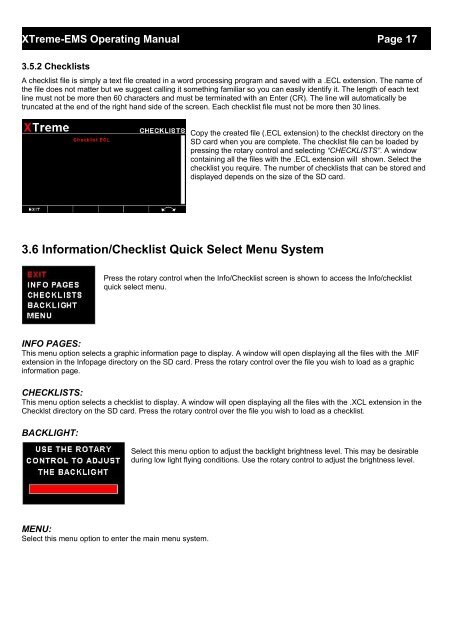XTreme EMS Manual - MGL Avionics
XTreme EMS Manual - MGL Avionics
XTreme EMS Manual - MGL Avionics
You also want an ePaper? Increase the reach of your titles
YUMPU automatically turns print PDFs into web optimized ePapers that Google loves.
<strong>XTreme</strong>-<strong>EMS</strong> Operating <strong>Manual</strong> Page 17<br />
3.5.2 Checklists<br />
A checklist file is simply a text file created in a word processing program and saved with a .ECL extension. The name of<br />
the file does not matter but we suggest calling it something familiar so you can easily identify it. The length of each text<br />
line must not be more then 60 characters and must be terminated with an Enter (CR). The line will automatically be<br />
truncated at the end of the right hand side of the screen. Each checklist file must not be more then 30 lines.<br />
Copy the created file (.ECL extension) to the checklst directory on the<br />
SD card when you are complete. The checklist file can be loaded by<br />
pressing the rotary control and selecting “CHECKLISTS”. A window<br />
containing all the files with the .ECL extension will shown. Select the<br />
checklist you require. The number of checklists that can be stored and<br />
displayed depends on the size of the SD card.<br />
3.6 Information/Checklist Quick Select Menu System<br />
Press the rotary control when the Info/Checklist screen is shown to access the Info/checklist<br />
quick select menu.<br />
INFO PAGES:<br />
This menu option selects a graphic information page to display. A window will open displaying all the files with the .MIF<br />
extension in the Infopage directory on the SD card. Press the rotary control over the file you wish to load as a graphic<br />
information page.<br />
CHECKLISTS:<br />
This menu option selects a checklist to display. A window will open displaying all the files with the .XCL extension in the<br />
Checklst directory on the SD card. Press the rotary control over the file you wish to load as a checklist.<br />
BACKLIGHT:<br />
Select this menu option to adjust the backlight brightness level. This may be desirable<br />
during low light flying conditions. Use the rotary control to adjust the brightness level.<br />
MENU:<br />
Select this menu option to enter the main menu system.