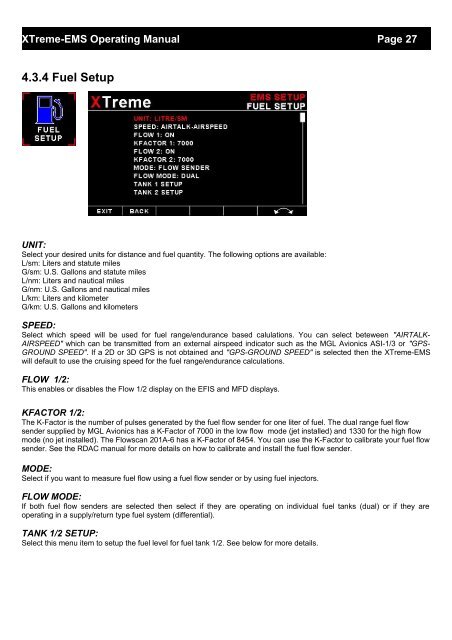XTreme EMS Manual - MGL Avionics
XTreme EMS Manual - MGL Avionics
XTreme EMS Manual - MGL Avionics
Create successful ePaper yourself
Turn your PDF publications into a flip-book with our unique Google optimized e-Paper software.
<strong>XTreme</strong>-<strong>EMS</strong> Operating <strong>Manual</strong> Page 27<br />
4.3.4 Fuel Setup<br />
UNIT:<br />
Select your desired units for distance and fuel quantity. The following options are available:<br />
L/sm: Liters and statute miles<br />
G/sm: U.S. Gallons and statute miles<br />
L/nm: Liters and nautical miles<br />
G/nm: U.S. Gallons and nautical miles<br />
L/km: Liters and kilometer<br />
G/km: U.S. Gallons and kilometers<br />
SPEED:<br />
Select which speed will be used for fuel range/endurance based calulations. You can select beteween "AIRTALK-<br />
AIRSPEED" which can be transmitted from an external airspeed indicator such as the <strong>MGL</strong> <strong>Avionics</strong> ASI-1/3 or "GPS-<br />
GROUND SPEED". If a 2D or 3D GPS is not obtained and "GPS-GROUND SPEED" is selected then the <strong>XTreme</strong>-<strong>EMS</strong><br />
will default to use the cruising speed for the fuel range/endurance calculations.<br />
FLOW 1/2:<br />
This enables or disables the Flow 1/2 display on the EFIS and MFD displays.<br />
KFACTOR 1/2:<br />
The K-Factor is the number of pulses generated by the fuel flow sender for one liter of fuel. The dual range fuel flow<br />
sender supplied by <strong>MGL</strong> <strong>Avionics</strong> has a K-Factor of 7000 in the low flow mode (jet installed) and 1330 for the high flow<br />
mode (no jet installed). The Flowscan 201A-6 has a K-Factor of 8454. You can use the K-Factor to calibrate your fuel flow<br />
sender. See the RDAC manual for more details on how to calibrate and install the fuel flow sender.<br />
MODE:<br />
Select if you want to measure fuel flow using a fuel flow sender or by using fuel injectors.<br />
FLOW MODE:<br />
If both fuel flow senders are selected then select if they are operating on individual fuel tanks (dual) or if they are<br />
operating in a supply/return type fuel system (differential).<br />
TANK 1/2 SETUP:<br />
Select this menu item to setup the fuel level for fuel tank 1/2. See below for more details.