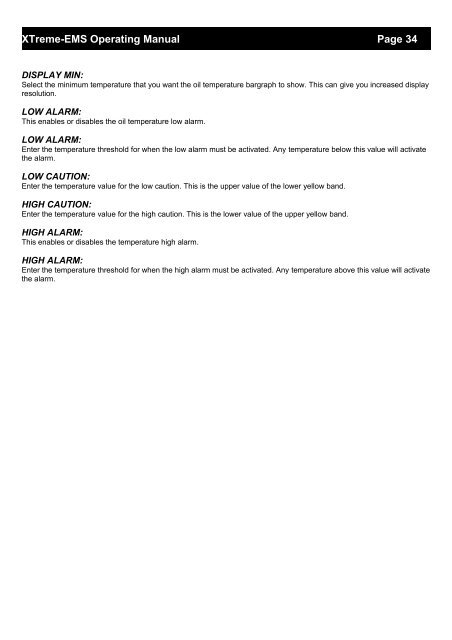XTreme EMS Manual - MGL Avionics
XTreme EMS Manual - MGL Avionics
XTreme EMS Manual - MGL Avionics
You also want an ePaper? Increase the reach of your titles
YUMPU automatically turns print PDFs into web optimized ePapers that Google loves.
<strong>XTreme</strong>-<strong>EMS</strong> Operating <strong>Manual</strong> Page 34<br />
DISPLAY MIN:<br />
Select the minimum temperature that you want the oil temperature bargraph to show. This can give you increased display<br />
resolution.<br />
LOW ALARM:<br />
This enables or disables the oil temperature low alarm.<br />
LOW ALARM:<br />
Enter the temperature threshold for when the low alarm must be activated. Any temperature below this value will activate<br />
the alarm.<br />
LOW CAUTION:<br />
Enter the temperature value for the low caution. This is the upper value of the lower yellow band.<br />
HIGH CAUTION:<br />
Enter the temperature value for the high caution. This is the lower value of the upper yellow band.<br />
HIGH ALARM:<br />
This enables or disables the temperature high alarm.<br />
HIGH ALARM:<br />
Enter the temperature threshold for when the high alarm must be activated. Any temperature above this value will activate<br />
the alarm.