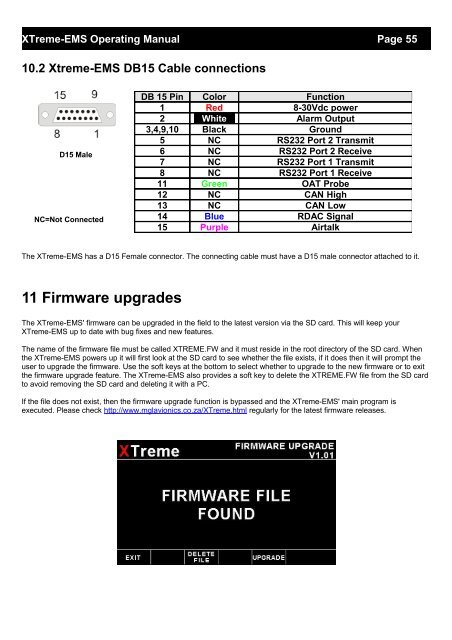XTreme EMS Manual - MGL Avionics
XTreme EMS Manual - MGL Avionics
XTreme EMS Manual - MGL Avionics
You also want an ePaper? Increase the reach of your titles
YUMPU automatically turns print PDFs into web optimized ePapers that Google loves.
<strong>XTreme</strong>-<strong>EMS</strong> Operating <strong>Manual</strong> Page 55<br />
10.2 Xtreme-<strong>EMS</strong> DB15 Cable connections<br />
D15 Male<br />
NC=Not Connected<br />
DB 15 Pin Color Function<br />
1 Red 8-30Vdc power<br />
2 White Alarm Output<br />
3,4,9,10 Black Ground<br />
5 NC RS232 Port 2 Transmit<br />
6 NC RS232 Port 2 Receive<br />
7 NC RS232 Port 1 Transmit<br />
8 NC RS232 Port 1 Receive<br />
11 Green OAT Probe<br />
12 NC CAN High<br />
13 NC CAN Low<br />
14 Blue RDAC Signal<br />
15 Purple Airtalk<br />
The <strong>XTreme</strong>-<strong>EMS</strong> has a D15 Female connector. The connecting cable must have a D15 male connector attached to it.<br />
11 Firmware upgrades<br />
The <strong>XTreme</strong>-<strong>EMS</strong>' firmware can be upgraded in the field to the latest version via the SD card. This will keep your<br />
<strong>XTreme</strong>-<strong>EMS</strong> up to date with bug fixes and new features.<br />
The name of the firmware file must be called XTREME.FW and it must reside in the root directory of the SD card. When<br />
the <strong>XTreme</strong>-<strong>EMS</strong> powers up it will first look at the SD card to see whether the file exists, if it does then it will prompt the<br />
user to upgrade the firmware. Use the soft keys at the bottom to select whether to upgrade to the new firmware or to exit<br />
the firmware upgrade feature. The <strong>XTreme</strong>-<strong>EMS</strong> also provides a soft key to delete the XTREME.FW file from the SD card<br />
to avoid removing the SD card and deleting it with a PC.<br />
If the file does not exist, then the firmware upgrade function is bypassed and the <strong>XTreme</strong>-<strong>EMS</strong>' main program is<br />
executed. Please check http://www.mglavionics.co.za/<strong>XTreme</strong>.html regularly for the latest firmware releases.