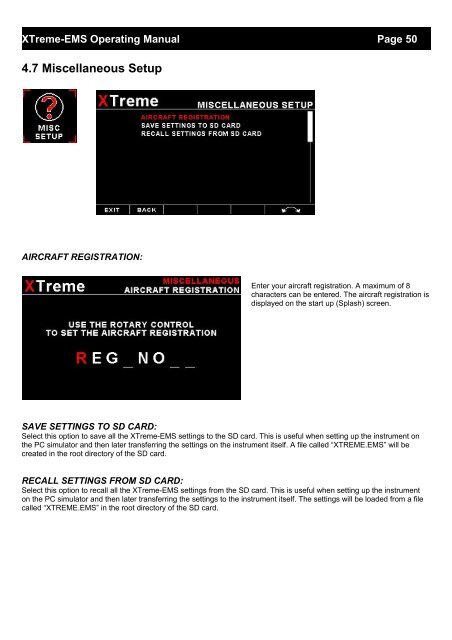XTreme EMS Manual - MGL Avionics
XTreme EMS Manual - MGL Avionics
XTreme EMS Manual - MGL Avionics
Create successful ePaper yourself
Turn your PDF publications into a flip-book with our unique Google optimized e-Paper software.
<strong>XTreme</strong>-<strong>EMS</strong> Operating <strong>Manual</strong> Page 50<br />
4.7 Miscellaneous Setup<br />
AIRCRAFT REGISTRATION:<br />
Enter your aircraft registration. A maximum of 8<br />
characters can be entered. The aircraft registration is<br />
displayed on the start up (Splash) screen.<br />
SAVE SETTINGS TO SD CARD:<br />
Select this option to save all the <strong>XTreme</strong>-<strong>EMS</strong> settings to the SD card. This is useful when setting up the instrument on<br />
the PC simulator and then later transferring the settings on the instrument itself. A file called “XTREME.<strong>EMS</strong>” will be<br />
created in the root directory of the SD card.<br />
RECALL SETTINGS FROM SD CARD:<br />
Select this option to recall all the <strong>XTreme</strong>-<strong>EMS</strong> settings from the SD card. This is useful when setting up the instrument<br />
on the PC simulator and then later transferring the settings to the instrument itself. The settings will be loaded from a file<br />
called “XTREME.<strong>EMS</strong>” in the root directory of the SD card.