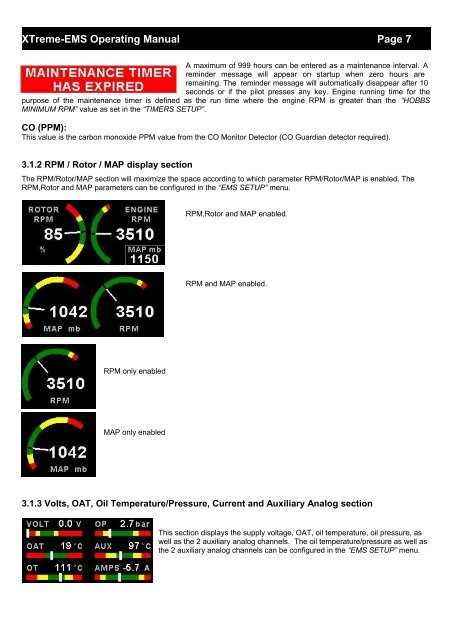XTreme EMS Manual - MGL Avionics
XTreme EMS Manual - MGL Avionics
XTreme EMS Manual - MGL Avionics
You also want an ePaper? Increase the reach of your titles
YUMPU automatically turns print PDFs into web optimized ePapers that Google loves.
<strong>XTreme</strong>-<strong>EMS</strong> Operating <strong>Manual</strong> Page 7<br />
A maximum of 999 hours can be entered as a maintenance interval. A<br />
reminder message will appear on startup when zero hours are<br />
remaining. The reminder message will automatically disappear after 10<br />
seconds or if the pilot presses any key. Engine running time for the<br />
purpose of the maintenance timer is defined as the run time where the engine RPM is greater than the “HOBBS<br />
MINIMUM RPM” value as set in the “TIMERS SETUP”.<br />
CO (PPM):<br />
This value is the carbon monoxide PPM value from the CO Monitor Detector (CO Guardian detector required).<br />
3.1.2 RPM / Rotor / MAP display section<br />
The RPM/Rotor/MAP section will maximize the space according to which parameter RPM/Rotor/MAP is enabled. The<br />
RPM,Rotor and MAP parameters can be configured in the “<strong>EMS</strong> SETUP” menu.<br />
RPM,Rotor and MAP enabled.<br />
RPM and MAP enabled.<br />
RPM only enabled<br />
MAP only enabled<br />
3.1.3 Volts, OAT, Oil Temperature/Pressure, Current and Auxiliary Analog section<br />
This section displays the supply voltage, OAT, oil temperature, oil pressure, as<br />
well as the 2 auxiliary analog channels. The oil temperature/pressure as well as<br />
the 2 auxiliary analog channels can be configured in the “<strong>EMS</strong> SETUP” menu.