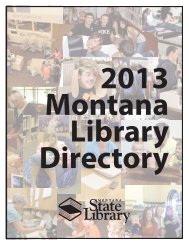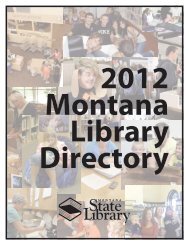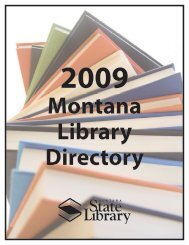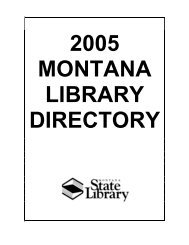SirsiDynix Symphony Training Guide - FTP Directory Listing
SirsiDynix Symphony Training Guide - FTP Directory Listing
SirsiDynix Symphony Training Guide - FTP Directory Listing
You also want an ePaper? Increase the reach of your titles
YUMPU automatically turns print PDFs into web optimized ePapers that Google loves.
Select one of the following options:<br />
Replace current record – Designates the incoming record to<br />
replace the last record viewed at the workstation.<br />
Match and load – Allows <strong>SirsiDynix</strong> <strong>Symphony</strong> to search for a<br />
matching record based on the match points options explained<br />
below. If the system finds a match, it will overlay the existing<br />
record. If the system does not find a match, it will create a new<br />
title record.<br />
If you have decided to Match and Load your record, move on to select<br />
one of the following options:<br />
Match on Title Control Number matches only on the options listed<br />
in the Title Control Number Source field.<br />
Match on Title Control Number or Indexed MARC Tag considers<br />
the incoming record a match if the title control number of a library<br />
catalog record matches one of the specified Title Control Number<br />
Source fields in the imported record, or if one of the standard<br />
matching numbers from the incoming record as listed in the<br />
Indexed MARC Tag Number field finds a match in an existing<br />
<strong>SirsiDynix</strong> <strong>Symphony</strong> database index.<br />
Match on Title Control Number and Indexed MARC Tag<br />
considers the incoming record a match if the title control number<br />
of a library catalog record matches one of the specified Title<br />
Control Number Source fields in the imported record, and if at<br />
least one of the standard matching numbers from the incoming<br />
record as listed in the Indexed MARC Tag Number field finds a<br />
match in an existing <strong>SirsiDynix</strong> <strong>Symphony</strong> database index.<br />
Title Control Number Source<br />
The Title control number source field indicates the values used to specify<br />
the entries in the MARC record that should be checked for a match in the<br />
catalog when using the Match and load option.<br />
Use the gadget to select source options in order of preference. A sequence<br />
of letters representing each option is then recorded. <strong>SirsiDynix</strong> <strong>Symphony</strong><br />
uses these letter values to search for a potential match within the title<br />
control numbers of existing records. If you are an OCLC library, for<br />
example, the OCLC number is probably the primary match point for title<br />
records. Other libraries might use an LCCN if definitive, but an ISBN if<br />
the other value is not present. The values in this field are letter codes that<br />
refer to specific MARC entries.<br />
108 | S i r s i D y n i x S y m p h o n y T r a i n i n g