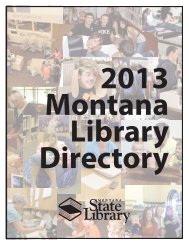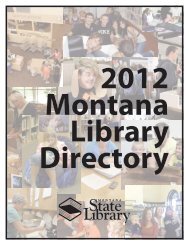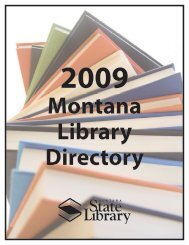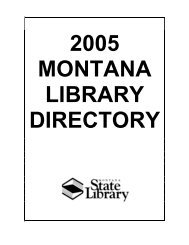SirsiDynix Symphony Training Guide - FTP Directory Listing
SirsiDynix Symphony Training Guide - FTP Directory Listing
SirsiDynix Symphony Training Guide - FTP Directory Listing
You also want an ePaper? Increase the reach of your titles
YUMPU automatically turns print PDFs into web optimized ePapers that Google loves.
Loading Records Using<br />
Reports<br />
In this section, you will learn to:<br />
Import bibliographic data onto the <strong>SirsiDynix</strong> <strong>Symphony</strong> server.<br />
Run the Load Bibliographic Records report to add titles to the<br />
catalog.<br />
Records can also be batch loaded into your <strong>SirsiDynix</strong> <strong>Symphony</strong> catalog<br />
using a two-step process. The first step is to use MARC Import, which<br />
copies a file of records to the <strong>SirsiDynix</strong> <strong>Symphony</strong> server. The second<br />
step is to run the Load Bibliographic Records (Bibload) report, which<br />
adds those titles to the catalog. Depending on your selection when<br />
scheduling this report, <strong>SirsiDynix</strong> <strong>Symphony</strong> can use holdings<br />
information in the bibliographic record to create copy-level records,<br />
create copies for new titles based on a default Holding Code, or ignore<br />
item-level records altogether.<br />
The following discussion describes a common scenario. It walks you<br />
through copying a file of records from local or network drives to the<br />
proper directory on the <strong>SirsiDynix</strong> <strong>Symphony</strong> server. The second phase<br />
of the example outlines the options for setting up the report to load those<br />
bibliographic records.<br />
For other alternatives to loading records in batch, see ―Appendix B –<br />
Load Bibliographic Records Report.‖<br />
Importing Records with MARC Import<br />
Use the MARC Import wizard to import files of bibliographic or authority<br />
records from a local or a network drive. Once imported, files can be<br />
listed, viewed, or removed.<br />
Authority and bibliographic records can be in the same file—the MARC<br />
Import wizard separates the bibliographic and authority records into<br />
individual files to be processed separately with the appropriate reports.<br />
As part of the import process, <strong>SirsiDynix</strong> <strong>Symphony</strong> first creates a file for<br />
bibliographic records in the /Unicorn/Marcimport directory on the<br />
server and writes any bibliographic records to this file. A file is also<br />
created in /Unicorn/Marcimport/Authtemp on the server, and any<br />
authority records are written to this file.<br />
122 | S i r s i D y n i x S y m p h o n y T r a i n i n g