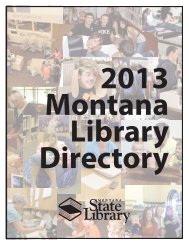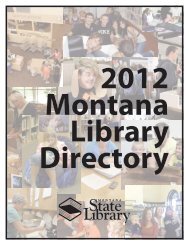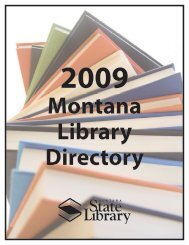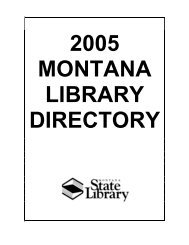SirsiDynix Symphony Training Guide - FTP Directory Listing
SirsiDynix Symphony Training Guide - FTP Directory Listing
SirsiDynix Symphony Training Guide - FTP Directory Listing
Create successful ePaper yourself
Turn your PDF publications into a flip-book with our unique Google optimized e-Paper software.
Deleted – removes the matching record(s) from the database and<br />
does not load the incoming record.<br />
If the Deleted option is selected, the title and all call<br />
numbers/items will be deleted from the <strong>SirsiDynix</strong> <strong>Symphony</strong><br />
database. However, if an item has a status that would prevent it<br />
from being deleted (for example, the item is charged), the records<br />
will not be deleted.<br />
The Load Bibliographic Records report does not write information<br />
to the history logs. If the Delete option is selected, any deleted<br />
records are not written to the history log.<br />
Listed – displays the matching record(s) from the database to the<br />
report log and does not load the incoming record.<br />
Ignored – ignores the matching records, does not list the matching<br />
record(s) to the report log, and does not load the incoming record.<br />
Loaded – ignores the record status ―d,‖ and loads the incoming<br />
record as a new record.<br />
General Information<br />
Update date cataloged<br />
Each record created or updated by the loader displays a value in the Date<br />
Cataloged field of the Control tab. Use the Calendar gadget to select a<br />
date. If you decide to overwrite these records at a later point, you may<br />
want to use NEVER to give yourself the most flexibility.<br />
Default record format<br />
If the loader is unable to determine the format of the record, the default<br />
record format will be assigned. In the Default record format list, select a<br />
record format. MARC is <strong>SirsiDynix</strong> <strong>Symphony</strong>‘s record format for<br />
monographic print materials.<br />
Update title control information from title information entry<br />
Dates created, modified, and cataloged can be updated for each record<br />
during the load process using a title information entry such as the 948. If<br />
this field is left blank, dates created and modified will be set to the date of<br />
the load itself.<br />
Update publication year<br />
This option is preset and cannot be cleared (disabled). The publication<br />
year will be updated in the fixed field from the incoming record or entry<br />
type.<br />
130 | S i r s i D y n i x S y m p h o n y T r a i n i n g