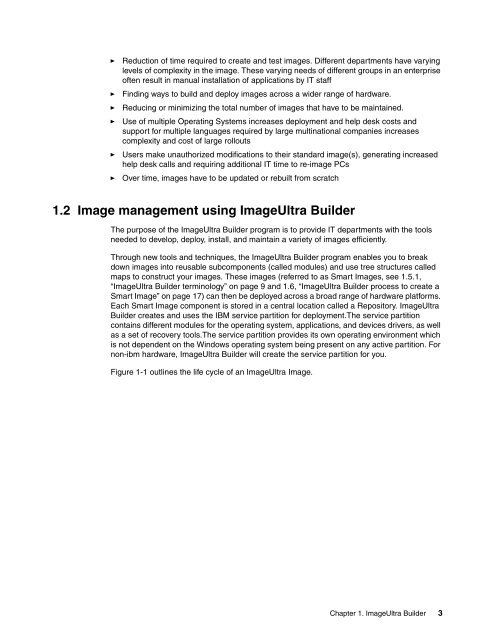Using ImageUltra Builder - IBM Redbooks
Using ImageUltra Builder - IBM Redbooks
Using ImageUltra Builder - IBM Redbooks
You also want an ePaper? Increase the reach of your titles
YUMPU automatically turns print PDFs into web optimized ePapers that Google loves.
► Reduction of time required to create and test images. Different departments have varying<br />
levels of complexity in the image. These varying needs of different groups in an enterprise<br />
often result in manual installation of applications by IT staff<br />
► Finding ways to build and deploy images across a wider range of hardware.<br />
► Reducing or minimizing the total number of images that have to be maintained.<br />
► Use of multiple Operating Systems increases deployment and help desk costs and<br />
support for multiple languages required by large multinational companies increases<br />
complexity and cost of large rollouts<br />
► Users make unauthorized modifications to their standard image(s), generating increased<br />
help desk calls and requiring additional IT time to re-image PCs<br />
► Over time, images have to be updated or rebuilt from scratch<br />
1.2 Image management using <strong>ImageUltra</strong> <strong>Builder</strong><br />
The purpose of the <strong>ImageUltra</strong> <strong>Builder</strong> program is to provide IT departments with the tools<br />
needed to develop, deploy, install, and maintain a variety of images efficiently.<br />
Through new tools and techniques, the <strong>ImageUltra</strong> <strong>Builder</strong> program enables you to break<br />
down images into reusable subcomponents (called modules) and use tree structures called<br />
maps to construct your images. These images (referred to as Smart Images, see 1.5.1,<br />
“<strong>ImageUltra</strong> <strong>Builder</strong> terminology” on page 9 and 1.6, “<strong>ImageUltra</strong> <strong>Builder</strong> process to create a<br />
Smart Image” on page 17) can then be deployed across a broad range of hardware platforms.<br />
Each Smart Image component is stored in a central location called a Repository. <strong>ImageUltra</strong><br />
<strong>Builder</strong> creates and uses the <strong>IBM</strong> service partition for deployment.The service partition<br />
contains different modules for the operating system, applications, and devices drivers, as well<br />
as a set of recovery tools.The service partition provides its own operating environment which<br />
is not dependent on the Windows operating system being present on any active partition. For<br />
non-ibm hardware, <strong>ImageUltra</strong> <strong>Builder</strong> will create the service partition for you.<br />
Figure 1-1 outlines the life cycle of an <strong>ImageUltra</strong> Image.<br />
Chapter 1. <strong>ImageUltra</strong> <strong>Builder</strong> 3