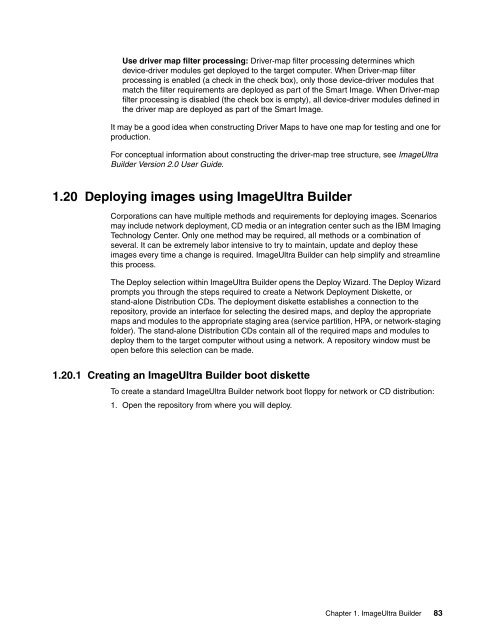Using ImageUltra Builder - IBM Redbooks
Using ImageUltra Builder - IBM Redbooks
Using ImageUltra Builder - IBM Redbooks
You also want an ePaper? Increase the reach of your titles
YUMPU automatically turns print PDFs into web optimized ePapers that Google loves.
Use driver map filter processing: Driver-map filter processing determines which<br />
device-driver modules get deployed to the target computer. When Driver-map filter<br />
processing is enabled (a check in the check box), only those device-driver modules that<br />
match the filter requirements are deployed as part of the Smart Image. When Driver-map<br />
filter processing is disabled (the check box is empty), all device-driver modules defined in<br />
the driver map are deployed as part of the Smart Image.<br />
It may be a good idea when constructing Driver Maps to have one map for testing and one for<br />
production.<br />
For conceptual information about constructing the driver-map tree structure, see <strong>ImageUltra</strong><br />
<strong>Builder</strong> Version 2.0 User Guide.<br />
1.20 Deploying images using <strong>ImageUltra</strong> <strong>Builder</strong><br />
Corporations can have multiple methods and requirements for deploying images. Scenarios<br />
may include network deployment, CD media or an integration center such as the <strong>IBM</strong> Imaging<br />
Technology Center. Only one method may be required, all methods or a combination of<br />
several. It can be extremely labor intensive to try to maintain, update and deploy these<br />
images every time a change is required. <strong>ImageUltra</strong> <strong>Builder</strong> can help simplify and streamline<br />
this process.<br />
The Deploy selection within <strong>ImageUltra</strong> <strong>Builder</strong> opens the Deploy Wizard. The Deploy Wizard<br />
prompts you through the steps required to create a Network Deployment Diskette, or<br />
stand-alone Distribution CDs. The deployment diskette establishes a connection to the<br />
repository, provide an interface for selecting the desired maps, and deploy the appropriate<br />
maps and modules to the appropriate staging area (service partition, HPA, or network-staging<br />
folder). The stand-alone Distribution CDs contain all of the required maps and modules to<br />
deploy them to the target computer without using a network. A repository window must be<br />
open before this selection can be made.<br />
1.20.1 Creating an <strong>ImageUltra</strong> <strong>Builder</strong> boot diskette<br />
To create a standard <strong>ImageUltra</strong> <strong>Builder</strong> network boot floppy for network or CD distribution:<br />
1. Open the repository from where you will deploy.<br />
Chapter 1. <strong>ImageUltra</strong> <strong>Builder</strong> 83