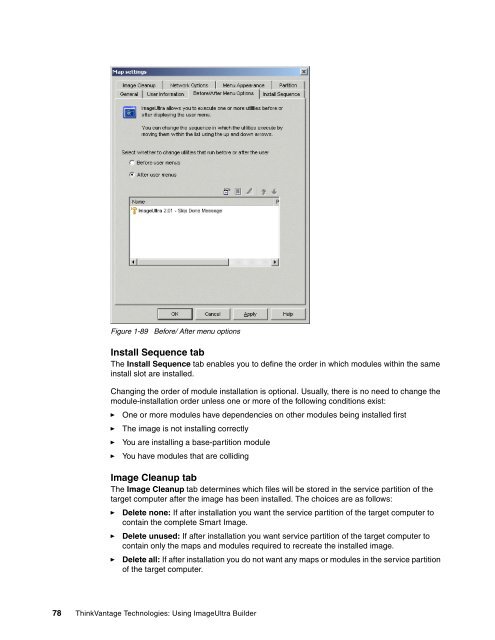Using ImageUltra Builder - IBM Redbooks
Using ImageUltra Builder - IBM Redbooks
Using ImageUltra Builder - IBM Redbooks
You also want an ePaper? Increase the reach of your titles
YUMPU automatically turns print PDFs into web optimized ePapers that Google loves.
Figure 1-89 Before/ After menu options<br />
Install Sequence tab<br />
The Install Sequence tab enables you to define the order in which modules within the same<br />
install slot are installed.<br />
Changing the order of module installation is optional. Usually, there is no need to change the<br />
module-installation order unless one or more of the following conditions exist:<br />
► One or more modules have dependencies on other modules being installed first<br />
► The image is not installing correctly<br />
► You are installing a base-partition module<br />
► You have modules that are colliding<br />
Image Cleanup tab<br />
The Image Cleanup tab determines which files will be stored in the service partition of the<br />
target computer after the image has been installed. The choices are as follows:<br />
► Delete none: If after installation you want the service partition of the target computer to<br />
contain the complete Smart Image.<br />
► Delete unused: If after installation you want service partition of the target computer to<br />
contain only the maps and modules required to recreate the installed image.<br />
► Delete all: If after installation you do not want any maps or modules in the service partition<br />
of the target computer.<br />
78 ThinkVantage Technologies: <strong>Using</strong> <strong>ImageUltra</strong> <strong>Builder</strong>