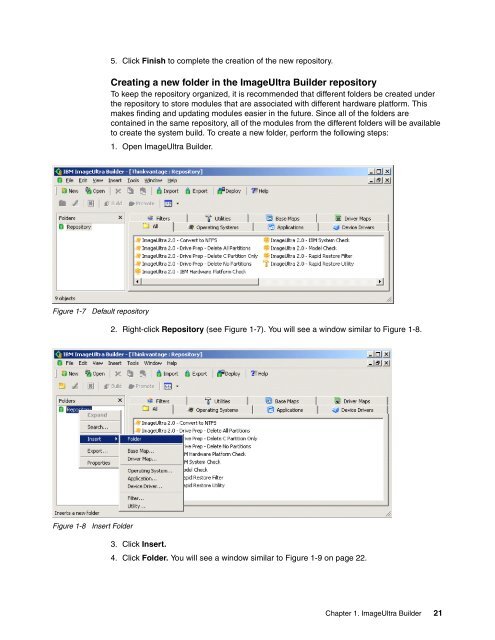Using ImageUltra Builder - IBM Redbooks
Using ImageUltra Builder - IBM Redbooks
Using ImageUltra Builder - IBM Redbooks
You also want an ePaper? Increase the reach of your titles
YUMPU automatically turns print PDFs into web optimized ePapers that Google loves.
Figure 1-7 Default repository<br />
Figure 1-8 Insert Folder<br />
5. Click Finish to complete the creation of the new repository.<br />
Creating a new folder in the <strong>ImageUltra</strong> <strong>Builder</strong> repository<br />
To keep the repository organized, it is recommended that different folders be created under<br />
the repository to store modules that are associated with different hardware platform. This<br />
makes finding and updating modules easier in the future. Since all of the folders are<br />
contained in the same repository, all of the modules from the different folders will be available<br />
to create the system build. To create a new folder, perform the following steps:<br />
1. Open <strong>ImageUltra</strong> <strong>Builder</strong>.<br />
2. Right-click Repository (see Figure 1-7). You will see a window similar to Figure 1-8.<br />
3. Click Insert.<br />
4. Click Folder. You will see a window similar to Figure 1-9 on page 22.<br />
Chapter 1. <strong>ImageUltra</strong> <strong>Builder</strong> 21