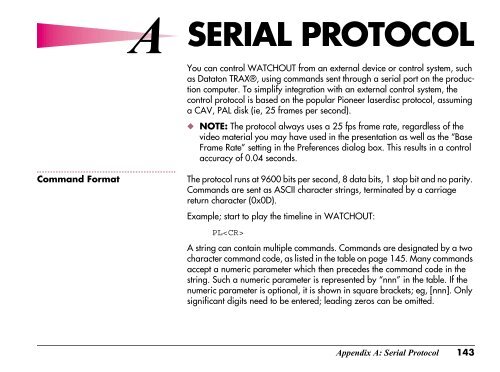Dataton WATCHOUT User's Guide
Dataton WATCHOUT User's Guide
Dataton WATCHOUT User's Guide
Create successful ePaper yourself
Turn your PDF publications into a flip-book with our unique Google optimized e-Paper software.
A SERIAL . A<br />
PROTOCOL<br />
You can control <strong>WATCHOUT</strong> from an external device or control system, such<br />
as <strong>Dataton</strong> TRAX®, using commands sent through a serial port on the production<br />
computer. To simplify integration with an external control system, the<br />
control protocol is based on the popular Pioneer laserdisc protocol, assuming<br />
a CAV, PAL disk (ie, 25 frames per second).<br />
◆ NOTE: The protocol always uses a 25 fps frame rate, regardless of the<br />
video material you may have used in the presentation as well as the “Base<br />
Frame Rate” setting in the Preferences dialog box. This results in a control<br />
accuracy of 0.04 seconds.<br />
Command Format<br />
The protocol runs at 9600 bits per second, 8 data bits, 1 stop bit and no parity.<br />
Commands are sent as ASCII character strings, terminated by a carriage<br />
return character (0x0D).<br />
Example; start to play the timeline in <strong>WATCHOUT</strong>:<br />
PL<br />
A string can contain multiple commands. Commands are designated by a two<br />
character command code, as listed in the table on page 145. Many commands<br />
accept a numeric parameter which then precedes the command code in the<br />
string. Such a numeric parameter is represented by “nnn” in the table. If the<br />
numeric parameter is optional, it is shown in square brackets; eg, [nnn]. Only<br />
significant digits need to be entered; leading zeros can be omitted.<br />
Appendix A: Serial Protocol 143