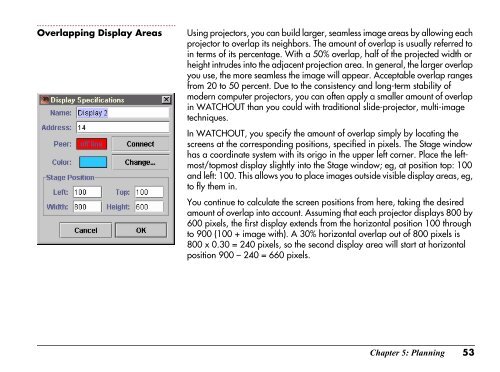Dataton WATCHOUT User's Guide
Dataton WATCHOUT User's Guide
Dataton WATCHOUT User's Guide
You also want an ePaper? Increase the reach of your titles
YUMPU automatically turns print PDFs into web optimized ePapers that Google loves.
Overlapping Display Areas<br />
Using projectors, you can build larger, seamless image areas by allowing each<br />
projector to overlap its neighbors. The amount of overlap is usually referred to<br />
in terms of its percentage. With a 50% overlap, half of the projected width or<br />
height intrudes into the adjacent projection area. In general, the larger overlap<br />
you use, the more seamless the image will appear. Acceptable overlap ranges<br />
from 20 to 50 percent. Due to the consistency and long-term stability of<br />
modern computer projectors, you can often apply a smaller amount of overlap<br />
in <strong>WATCHOUT</strong> than you could with traditional slide-projector, multi-image<br />
techniques.<br />
In <strong>WATCHOUT</strong>, you specify the amount of overlap simply by locating the<br />
screens at the corresponding positions, specified in pixels. The Stage window<br />
has a coordinate system with its origo in the upper left corner. Place the leftmost/topmost<br />
display slightly into the Stage window; eg, at position top: 100<br />
and left: 100. This allows you to place images outside visible display areas, eg,<br />
to fly them in.<br />
You continue to calculate the screen positions from here, taking the desired<br />
amount of overlap into account. Assuming that each projector displays 800 by<br />
600 pixels, the first display extends from the horizontal position 100 through<br />
to 900 (100 + image with). A 30% horizontal overlap out of 800 pixels is<br />
800 x 0.30 = 240 pixels, so the second display area will start at horizontal<br />
position 900 – 240 = 660 pixels.<br />
Chapter 5: Planning 53