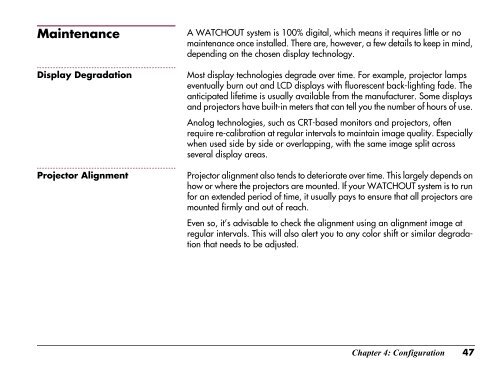Dataton WATCHOUT User's Guide
Dataton WATCHOUT User's Guide
Dataton WATCHOUT User's Guide
Create successful ePaper yourself
Turn your PDF publications into a flip-book with our unique Google optimized e-Paper software.
Maintenance<br />
Display Degradation<br />
Projector Alignment<br />
A <strong>WATCHOUT</strong> system is 100% digital, which means it requires little or no<br />
maintenance once installed. There are, however, a few details to keep in mind,<br />
depending on the chosen display technology.<br />
Most display technologies degrade over time. For example, projector lamps<br />
eventually burn out and LCD displays with fluorescent back-lighting fade. The<br />
anticipated lifetime is usually available from the manufacturer. Some displays<br />
and projectors have built-in meters that can tell you the number of hours of use.<br />
Analog technologies, such as CRT-based monitors and projectors, often<br />
require re-calibration at regular intervals to maintain image quality. Especially<br />
when used side by side or overlapping, with the same image split across<br />
several display areas.<br />
Projector alignment also tends to deteriorate over time. This largely depends on<br />
how or where the projectors are mounted. If your <strong>WATCHOUT</strong> system is to run<br />
for an extended period of time, it usually pays to ensure that all projectors are<br />
mounted firmly and out of reach.<br />
Even so, it’s advisable to check the alignment using an alignment image at<br />
regular intervals. This will also alert you to any color shift or similar degradation<br />
that needs to be adjusted.<br />
Chapter 4: Configuration 47