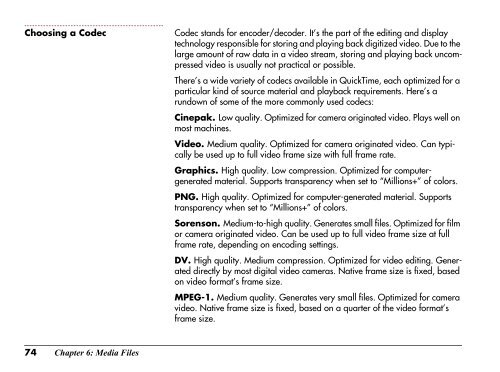Dataton WATCHOUT User's Guide
Dataton WATCHOUT User's Guide
Dataton WATCHOUT User's Guide
Create successful ePaper yourself
Turn your PDF publications into a flip-book with our unique Google optimized e-Paper software.
Choosing a Codec<br />
Codec stands for encoder/decoder. It’s the part of the editing and display<br />
technology responsible for storing and playing back digitized video. Due to the<br />
large amount of raw data in a video stream, storing and playing back uncompressed<br />
video is usually not practical or possible.<br />
There’s a wide variety of codecs available in QuickTime, each optimized for a<br />
particular kind of source material and playback requirements. Here’s a<br />
rundown of some of the more commonly used codecs:<br />
Cinepak. Low quality. Optimized for camera originated video. Plays well on<br />
most machines.<br />
Video. Medium quality. Optimized for camera originated video. Can typically<br />
be used up to full video frame size with full frame rate.<br />
Graphics. High quality. Low compression. Optimized for computergenerated<br />
material. Supports transparency when set to “Millions+” of colors.<br />
PNG. High quality. Optimized for computer-generated material. Supports<br />
transparency when set to “Millions+” of colors.<br />
Sorenson. Medium-to-high quality. Generates small files. Optimized for film<br />
or camera originated video. Can be used up to full video frame size at full<br />
frame rate, depending on encoding settings.<br />
DV. High quality. Medium compression. Optimized for video editing. Generated<br />
directly by most digital video cameras. Native frame size is fixed, based<br />
on video format’s frame size.<br />
MPEG-1. Medium quality. Generates very small files. Optimized for camera<br />
video. Native frame size is fixed, based on a quarter of the video format’s<br />
frame size.<br />
74 Chapter 6: Media Files