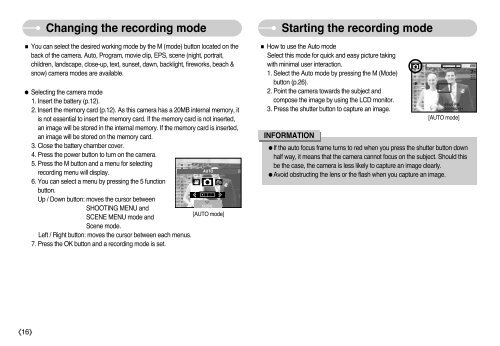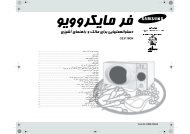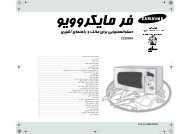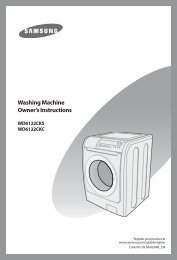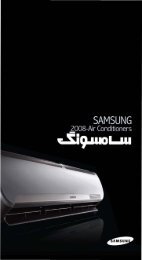Create successful ePaper yourself
Turn your PDF publications into a flip-book with our unique Google optimized e-Paper software.
Changing the recording mode<br />
■ You can select the desired working mode by the M (mode) button located on the<br />
back of the camera. Auto, Program, movie clip, EPS, scene (night, portrait,<br />
children, landscape, close-up, text, sunset, dawn, backlight, fireworks, beach &<br />
snow) camera modes are available.<br />
● Selecting the camera mode<br />
1. Insert the battery (p.12).<br />
2. Insert the memory card (p.12). As this camera has a 20MB internal memory, it<br />
is not essential to insert the memory card. If the memory card is not inserted,<br />
an image will be stored in the internal memory. If the memory card is inserted,<br />
an image will be stored on the memory card.<br />
3. Close the battery chamber cover.<br />
4. Press the power button to turn on the camera.<br />
5. Press the M button and a menu for selecting<br />
AUTO<br />
recording menu will display.<br />
6. You can select a menu by pressing the 5 function<br />
button.<br />
Up / Down button: moves the cursor between<br />
SCENE<br />
SHOOTING MENU and<br />
[AUTO mode]<br />
SCENE MENU mode and<br />
Scene mode.<br />
Left / Right button: moves the cursor between each menus.<br />
7. Press the OK button and a recording mode is set.<br />
Starting the recording mode<br />
■ How to use the Auto mode<br />
Select this mode for quick and easy picture taking<br />
with minimal user interaction.<br />
1. Select the Auto mode by pressing the M (Mode)<br />
button (p.26).<br />
2. Point the camera towards the subject and<br />
compose the image by using the LCD monitor.<br />
3. Press the shutter button to capture an image.<br />
[AUTO mode]<br />
INFORMATION<br />
●If the auto focus frame turns to red when you press the shutter button down<br />
half way, it means that the camera cannot focus on the subject. Should this<br />
be the case, the camera is less likely to capture an image clearly.<br />
●Avoid obstructing the lens or the flash when you capture an image.<br />
《16》