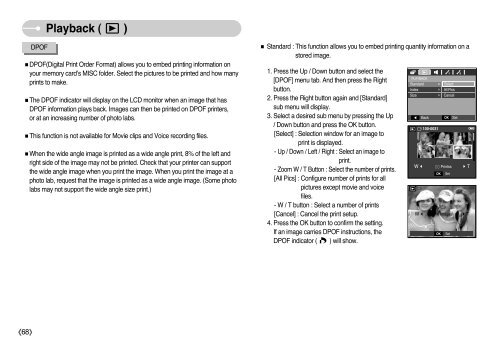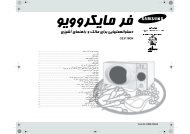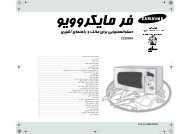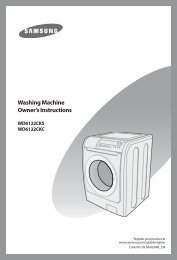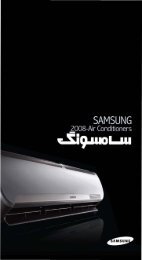Create successful ePaper yourself
Turn your PDF publications into a flip-book with our unique Google optimized e-Paper software.
Playback ( )<br />
DPOF<br />
■DPOF(Digital Print Order Format) allows you to embed printing information on<br />
your memory card’s MISC folder. Select the pictures to be printed and how many<br />
prints to make.<br />
■The DPOF indicator will display on the LCD monitor when an image that has<br />
DPOF information plays back. Images can then be printed on DPOF printers,<br />
or at an increasing number of photo labs.<br />
■This function is not available for Movie clips and Voice recording files.<br />
■When the wide angle image is printed as a wide angle print, 8% of the left and<br />
right side of the image may not be printed. Check that your printer can support<br />
the wide angle image when you print the image. When you print the image at a<br />
photo lab, request that the image is printed as a wide angle image. (Some photo<br />
labs may not support the wide angle size print.)<br />
■ Standard : This function allows you to embed printing quantity information on a<br />
stored image.<br />
1. Press the Up / Down button and select the<br />
[DPOF] menu tab. And then press the Right<br />
button.<br />
2. Press the Right button again and [Standard]<br />
sub menu will display.<br />
3. Select a desired sub menu by pressing the Up<br />
/ Down button and press the OK button.<br />
[Select] : Selection window for an image to<br />
print is displayed.<br />
- Up / Down / Left / Right : Select an image to<br />
print.<br />
- Zoom W / T Button : Select the number of prints.<br />
[All Pics] : Configure number of prints for all<br />
pictures except movie and voice<br />
files.<br />
- W / T button : Select a number of prints<br />
[Cancel] : Cancel the print setup.<br />
4. Press the OK button to confirm the setting.<br />
If an image carries DPOF instructions, the<br />
DPOF indicator ( ) will show.<br />
PLAYBACK<br />
Standard<br />
Index<br />
Size<br />
◀<br />
Back<br />
끄기 Select<br />
All Pics<br />
Cancel<br />
W ○○ Printss T<br />
OK<br />
Set<br />
W 0 Images T<br />
OK<br />
OK<br />
Set<br />
Set<br />
《68》